- 1 About Zdoo Enterprise
- 2 Install and Upgrade
- 2.1 Install Ioncube
- 2.2 Update Zdoo Enterprise
- 2.3 Install LDAP
- 2.4 ZDOO Mobile App
- 3 Features
- 3.1 Feedback
- 3.2 Custom Sales
- 3.3 Commission
- 3.4 Salary
- 3.5 Effort
- 3.6 LDAP user authentication
- 3.7 Wechat Configuration
- 4 Inventory(PSI)
- 4.1 Flow Charts
- 4.2 Sales
- 4.3 Purchase
- 4.4 Inventory
- 4.5 Product
- 4.6 Print Help
- 4.7 Settings
- 5 Flow
- 5.1 Flow workflow
- 5.2 Flow feature
- 5.3 Example
- 6 Ameba
- 6.1 About Amoeba
- 6.2 Start Amoeba
- 6.3 Amoeba Department
- 6.4 Amoeba Caption
- 6.5 Expense Distribution Rules
- 6.6 Income Distribution Rules
- 6.7 Amoeba Budget
- 6.8 Amoeba Trade
- 6.9 Amoeba Report
Commission
- 2016-09-08 08:42:45
- tengfei
- 6947
- Last edited by MCFEY on 2018-12-10 10:51:16
Let's try the Commission feature in Zdoo Pro.
- In Commision, there are two types of commissions, commission based on order (order commission) and commission based on the product line (product line commission). Product line commision is associated with Product line in the CRM module.
- You can set commission rate to an account/user, or set all accounts at the same rate.
- Order commission includes ladder commission and fixed commission. Ladder commission is calculated by ladder rates according to the total monthly sales of an account; the fixed commission is calculated by a fixed rate of each sale and sum up.
- Zdoo Pro has built-in ladder rates which you can edit/modify according to your own business.
1. Set commision rules
Go to "HR"->"Setting"->"Commission Rules".
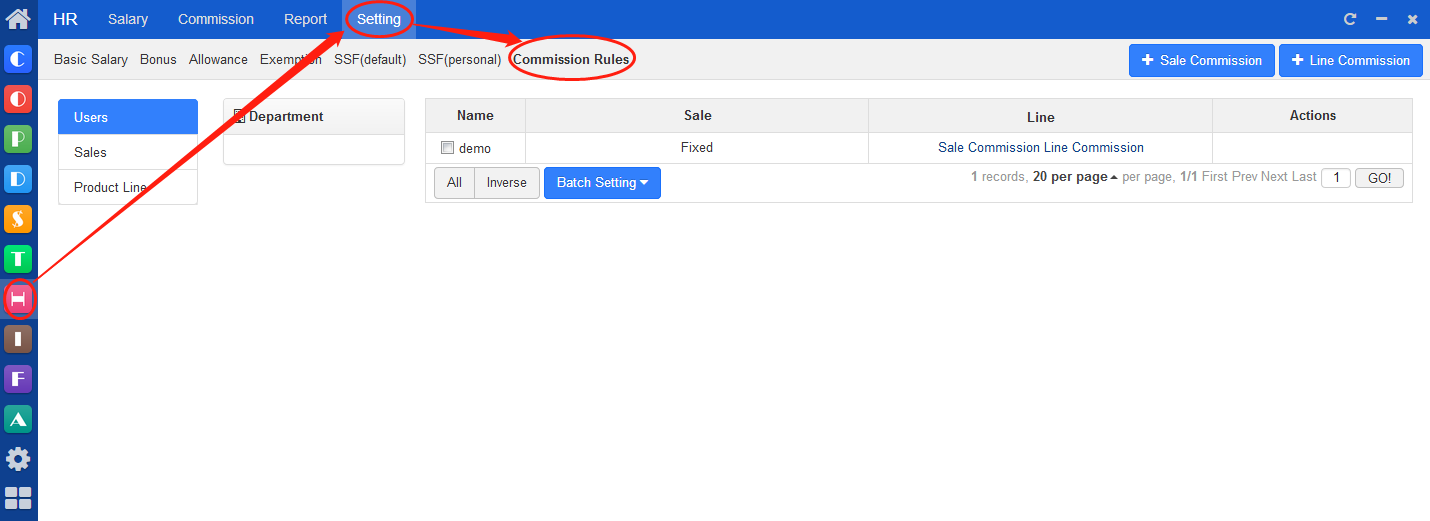
2. Enter sales data for commissions
Go to "HR"->"Commission" and click "uncommission".

Zdoo Pro can filter all the data you entered and will only display sales data that needs you to set commission rates.

Note:
- Zdoo Pro will automatically choose and display its related accounts, such as contract handlers and product line accounts who are under its commission rate, according to contracts and products.
- You have to set commission limits which are the basis of commission.
- If you choose fixed commission, you have to set commission rate or amount; if ladder commission, you have to define the contribution rate.
- Fixed commission calculation: commission=SUM(commission limit * commission rate); ladder commission calculation: sales amount= sum(commission limit*contribution rate).
- You can edit/delete commissioners, but commissioners under product line commission cannot be deleted.
3. Check commission statistics
Go to "HR"->"Commission" and click "Statistics".You will see statistics about all commissions.

CUSTOMERS
PRODUCTS
SUPPORT
CONTACT US
- Email: Philip@easycorp.ltd
- Skype: philip517
- Whatsapp: +86 185 6395 3295



