- 1 About Zdoo Enterprise
- 2 Install and Upgrade
- 2.1 Install Ioncube
- 2.2 Update Zdoo Enterprise
- 2.3 Install LDAP
- 2.4 ZDOO Mobile App
- 3 Features
- 3.1 Feedback
- 3.2 Custom Sales
- 3.3 Commission
- 3.4 Salary
- 3.5 Effort
- 3.6 LDAP user authentication
- 3.7 Wechat Configuration
- 4 Inventory(PSI)
- 4.1 Flow Charts
- 4.2 Sales
- 4.3 Purchase
- 4.4 Inventory
- 4.5 Product
- 4.6 Print Help
- 4.7 Settings
- 5 Flow
- 5.1 Flow workflow
- 5.2 Flow feature
- 5.3 Example
- 6 Ameba
- 6.1 About Amoeba
- 6.2 Start Amoeba
- 6.3 Amoeba Department
- 6.4 Amoeba Caption
- 6.5 Expense Distribution Rules
- 6.6 Income Distribution Rules
- 6.7 Amoeba Budget
- 6.8 Amoeba Trade
- 6.9 Amoeba Report
Install LDAP
- 2018-01-26 14:59:32
- Yves
- 6548
- Last edited by MCFEY on 2020-03-28 10:27:09
Because the LDAP verification requires LDAP extension for PHP, and it depends on the LDAP extension. So you must install the LDAP extension if you want to use the extension and your LDAP does not load the extension.
1. Install LDAP in Windows
1.1 If your PHP already has a php_ldap.dll file, you can open the php.ini file, find the ";extension=php_ldap.dll" and save the file after removing the ";".1.2 If you do not have a php_ldap.dll file, first find the online PHP files according to your own need and place it in the appropriate directory, then repeat the process mentioned above.
1.3 Restart Apache.
2. Install LDAP in Linux
2.1 If your PHP is compiled and installed, you need to add the "--with-ldap" to recompile the installation.2.2 If your PHP is installed through the Linux package manager, you can install the php_ldap through the package manager. Taking Debian as an example, implement apt-get install php5-ldap.
2.3 Restart Apache.
3. To see whether the installation is successfully
Open the phpinfo () test screen. If you can see the following picture, that means the installation is successfully done.
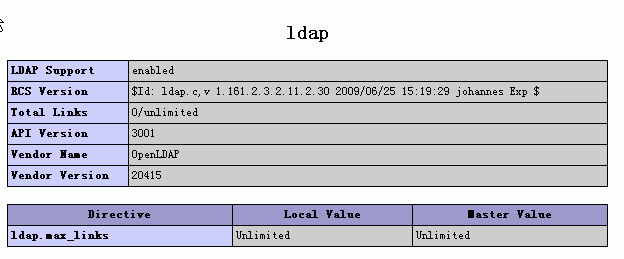
CUSTOMERS
PRODUCTS
SUPPORT
CONTACT US
- Email: Philip@easycorp.ltd
- Skype: philip517
- Whatsapp: +86 185 6395 3295



