- 1 Introduction
- 1.1 About Zdoo
- 1.2 Zdoo Features
- 1.3 Technical Support
- 1.4 Zdoo License
- 2 Install and Upgrade
- 2.1 ZDOO Installation (for all systems)
- 2.2 One-click Installation Package for Windows (Recommended)
- 2.3 One-click Installation Package for Linux
- 2.4 Upgrade Zdoo
- 2.5 Zdoo Cloud
- 2.6 Remove zdoo from the address
- 2.7 Data Backup
- 2.8 Install Ioncube
- 2.9 Install php-zip
- 3 CRM
- 3.1 CRM Workflow
- 3.2 Add Product
- 3.3 Add Customer
- 3.4 Create Order
- 3.5 Sign Contract
- 3.6 Manage Contact
- 3.7 Manage List
- 3.8 Manage Supplier
- 3.9 CRM Settings
- 3.10 CRM Report
- 4 OA
- 4.1 Todo
- 4.2 Review
- 4.3 Announcement
- 4.4 Attendance
- 4.5 Leave
- 4.6 Makeup
- 4.7 Overtime
- 4.8 Business Trip
- 4.9 Reimbursement
- 4.10 Lieu
- 4.11 Egress
- 4.12 Holiday
- 4.13 Settings
- 5 Cashflow(Cash)
- 5.1 Introduction
- 5.2 Basic Settings
- 5.3 Add Bank Account
- 5.4 Manage Account
- 5.5 Keep Account
- 5.6 Batch keep accounts and import
- 5.7 Reconciliation
- 5.8 Report
- 6 Project (Proj)
- 6.1 Project Workflow
- 6.2 Create Project
- 6.3 Create Task
- 6.4 Actions in a project
- 6.5 Action Views
- 6.6 Actions in a task
- 7 Document(Doc)
- 7.1 Introduction
- 7.2 Create Document Library
- 7.3 Create Document
- 8 TEAM
- 8.1 Introduction
- 8.2 Settings
- 8.3 Modules
- 9 Inventory(PSI)
- 10 Flow
- 10.1 Introduction
- 10.2 Built-in Flows
- 10.3 Features
- 10.4 Examples
- 11 Ameba
- 11.1 Amoeba Management
- 11.2 Start Ameba
- 11.3 Ameba Category
- 11.4 Ameba Department
- 11.5 Expense Distribution Rules
- 11.6 Income Distribution Rules
- 11.7 Ameba Budget
- 11.8 Ameba Trade
- 11.9 Ameba Report
- 12 Administration
- 12.1 Settings
- 12.2 User
- 12.3 Privileges
- 12.4 Apps
- 12.5 Email settings
- 13 Integration
- 13.1 Introduction
- 13.2 Integrate ZenTao
- 14 Customization
- 14.1 Get Ready
- 14.2 Zdoo Directory
- 14.3 Find the Code
- 14.4 Database Structure
Start Ameba
- 2020-04-03 13:42:37
- Renee
- 3261
- Last edited by MCFEY on 2020-04-09 15:52:38
The super admin goes to Profile->Admin->System->Ameba in ZDOO and clicks on the Amoeba submenu to enable it, as shown in the following image:
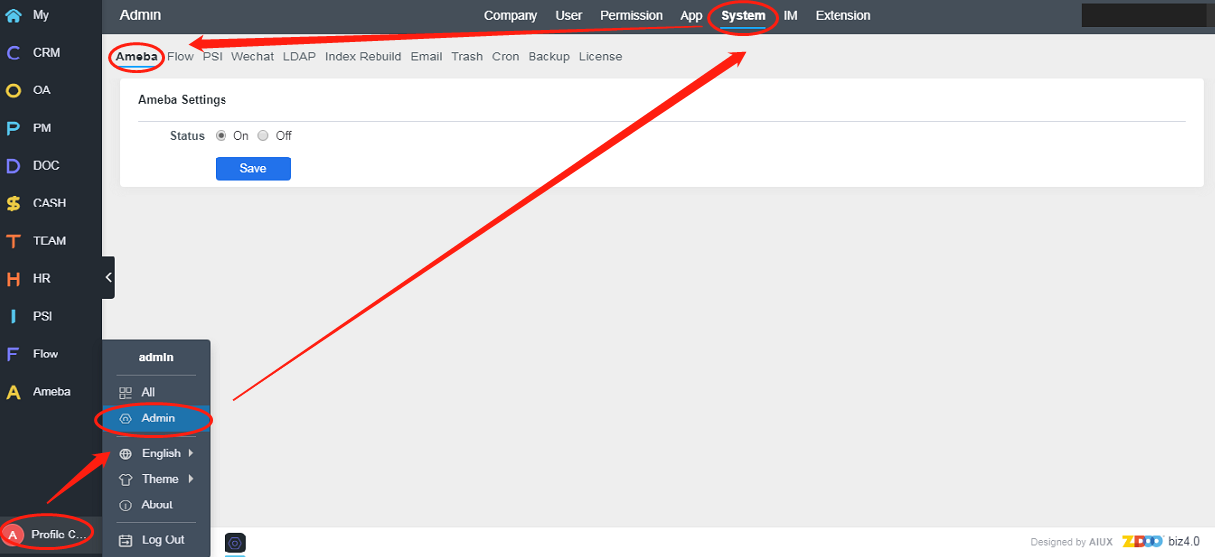
Ameba settings need to be done when enabling the Ameba feature, including the following:
1. Accounting period: The accounting period refers to the period for generating Amoeba reports. Currently, the built-in Amoeba application provides both daily and weekly reports. The default value can be used for this item.
2. Start Date: The start date refers to the date when the company starts to use Amoeba. It is generally recommended to set it as the first day of each month. The setting of the start date mainly involves the calculation of budget. If the start date is set to 2017-06-01, then the month in which Amoeba is used for accounting throughout the year is from June to December for a total of 7 months. When budgeting in the Amoeba application, make a 7-month budget.
3. Tax rate: The tax rate is mainly used to automatically calculate the tax payable based on external income. Only one common tax amount can be set here. In the Amoeba application, there may be multiple departments with external income, and corporate tax payment is generally automatically deducted from the online tax account, and does not distinguish between the business tax payment of a specific department, so you need to set the tax rate to automatically calculate the tax payable.
4. Service department: The service department is a department that provides services to each amoeba, and the expenses and labor costs incurred by it can be shared by the amoeba department. For example, in our internal division, the service bus mainly serves as a functional department to provide functional services for each amoeba, such as finance, administration, hr, etc. Therefore, the costs and labor costs incurred by the service bus need to be shared by other services.
5. Excluded subjects: Excluded subjects are subjects that are ignored in the accounting of Amoeba. If the account in the book contains these accounts, these accounts will be skipped during the accounting for Amoeba.
In addition, since external income and expenditures of
Amoeba departments are taken directly from the CASH module in Zdoo, it is necessary to set up an accounting account in the CASH module after it is enabled.
CUSTOMERS
PRODUCTS
SUPPORT
CONTACT US
- Email: Philip@easycorp.ltd
- Skype: philip517
- Whatsapp: +86 185 6395 3295



