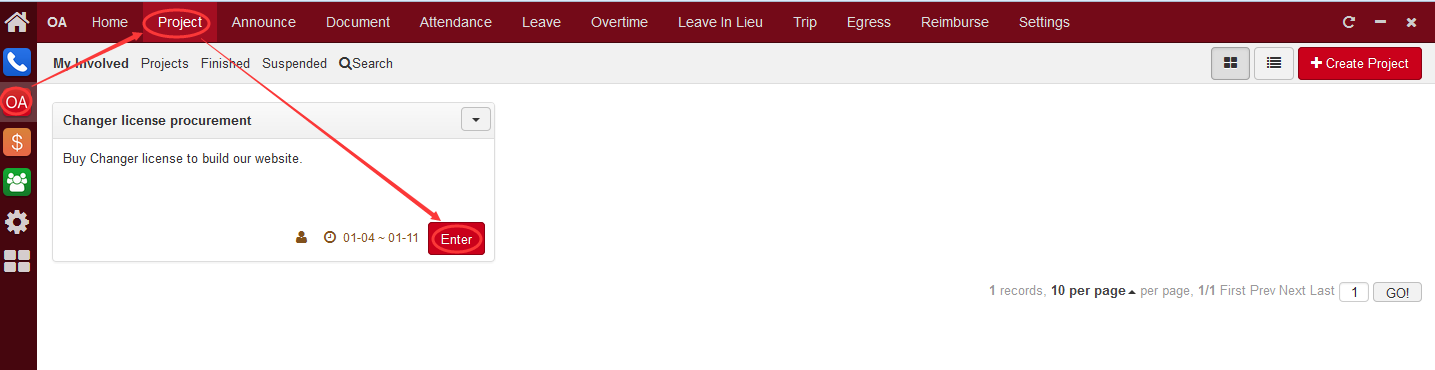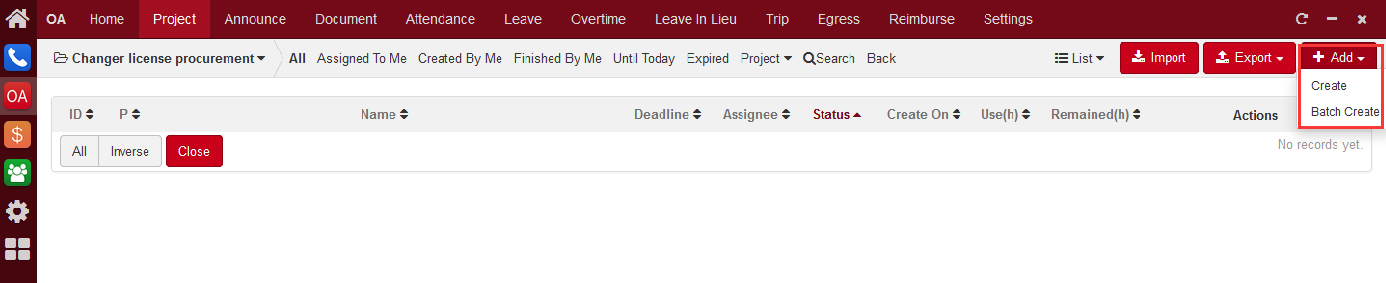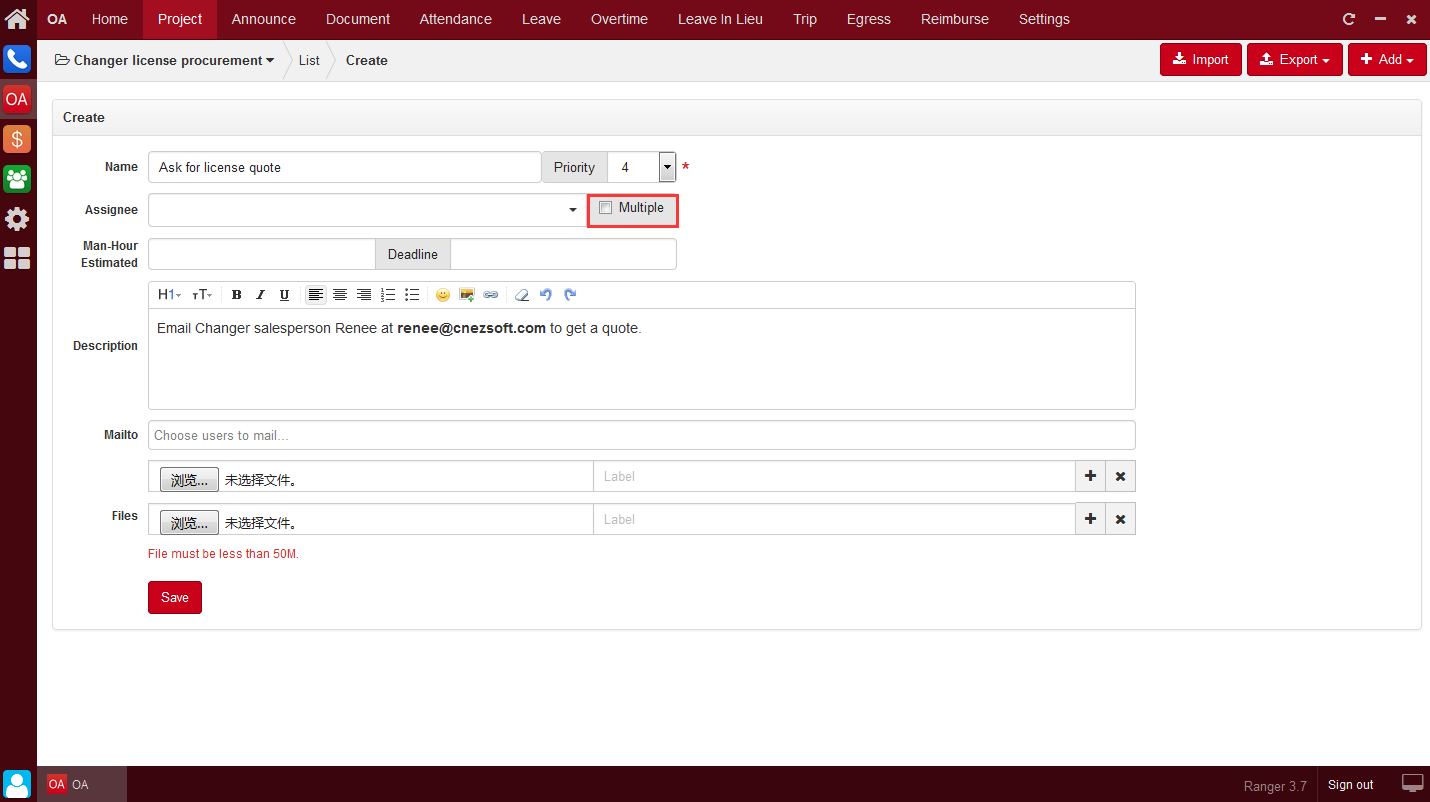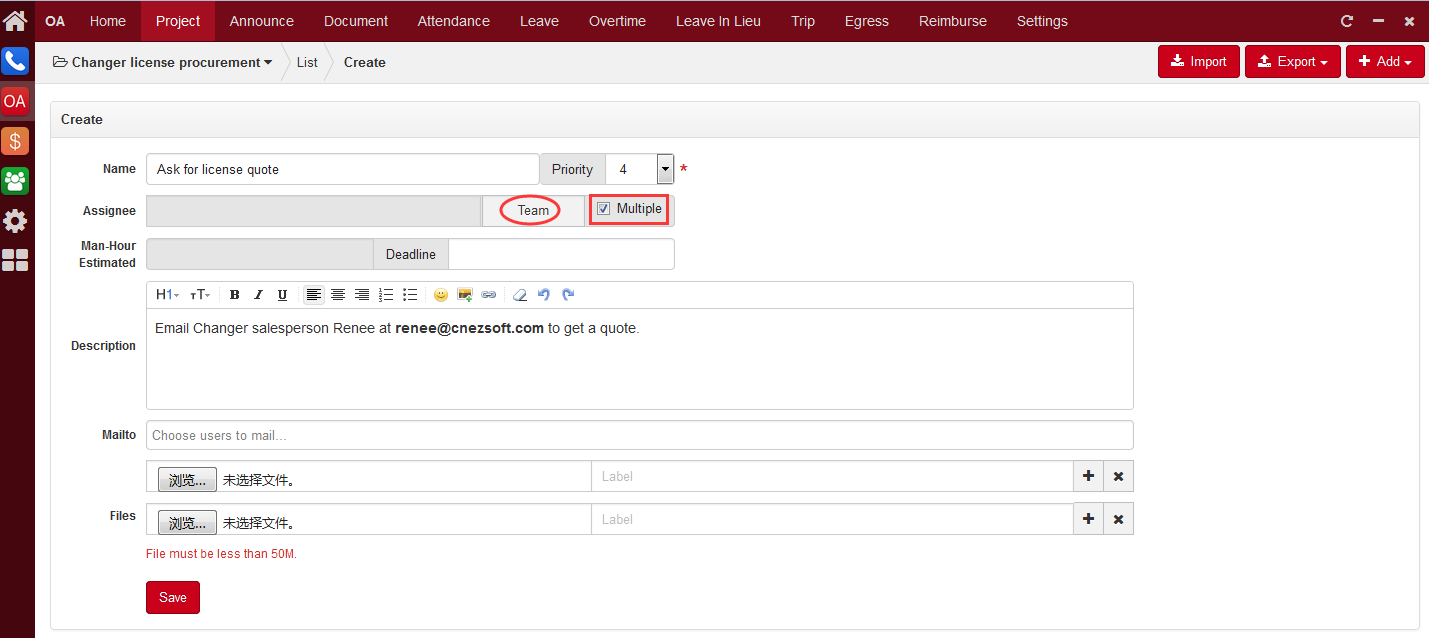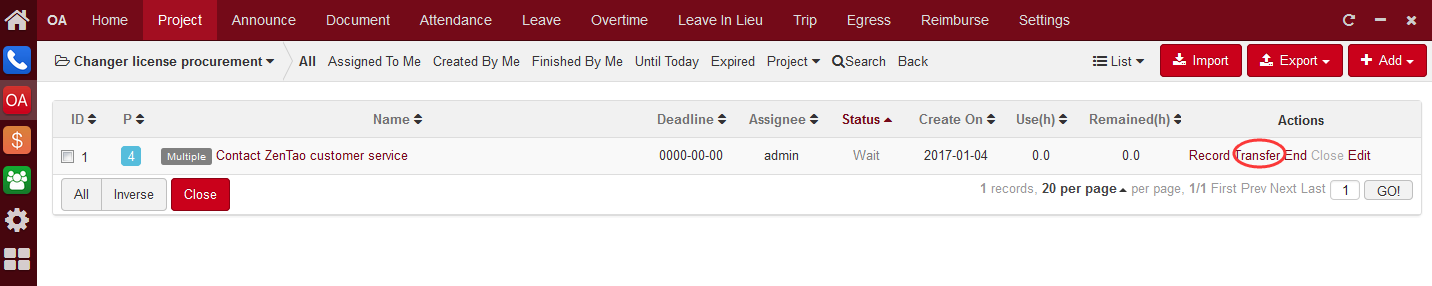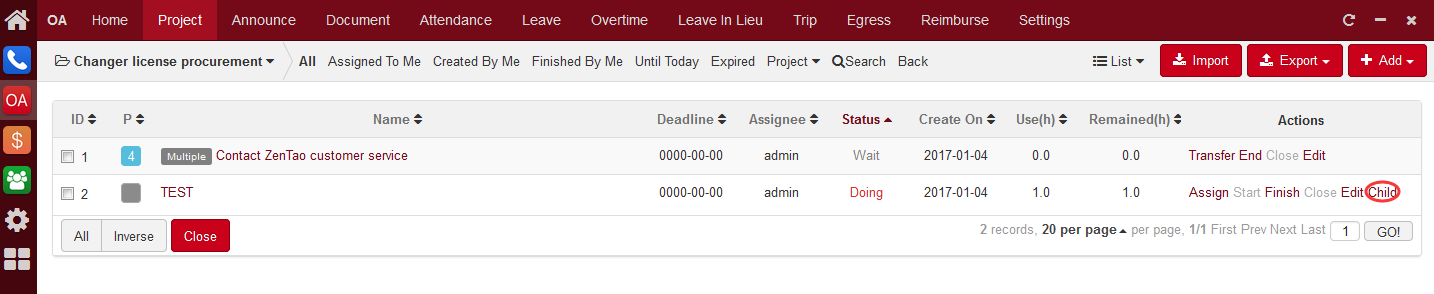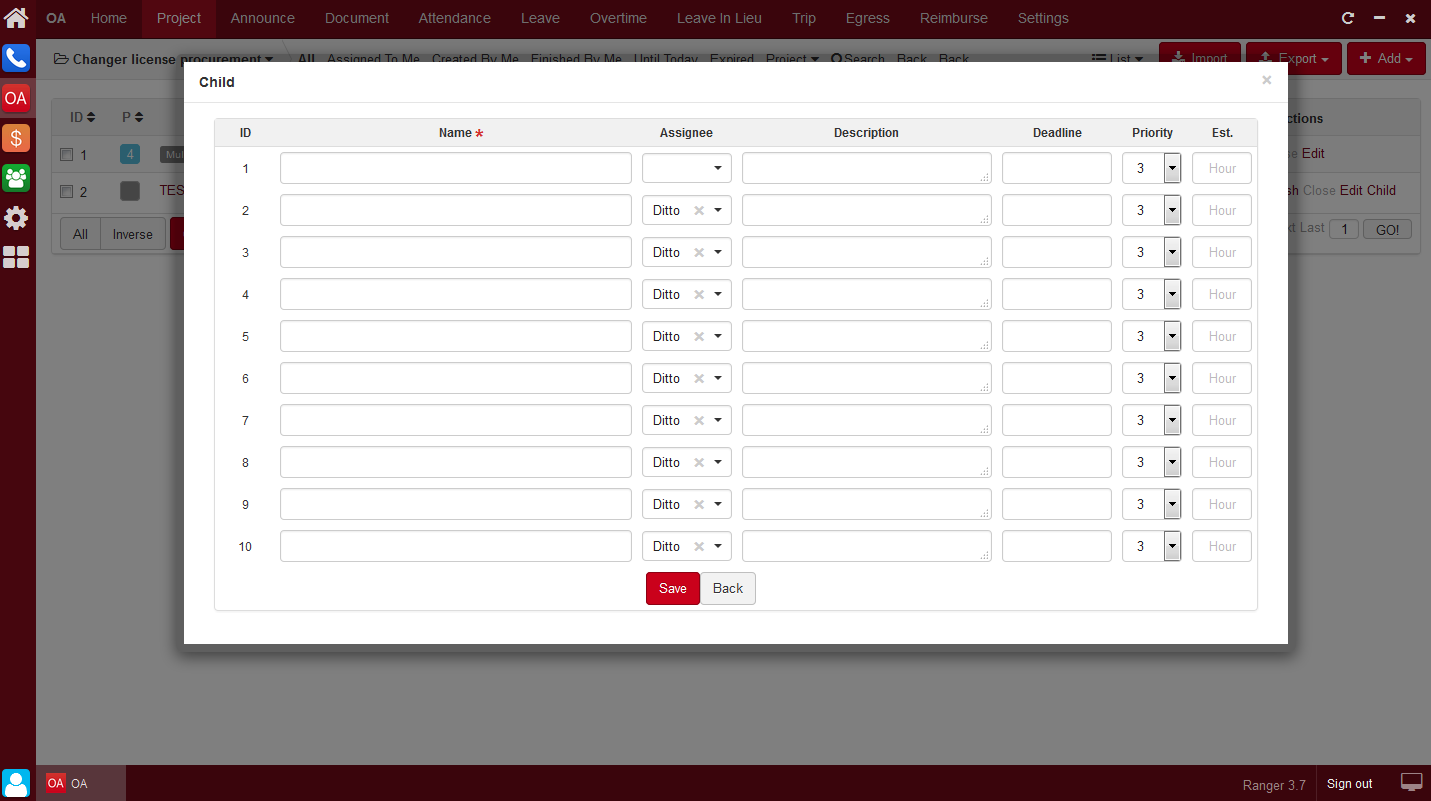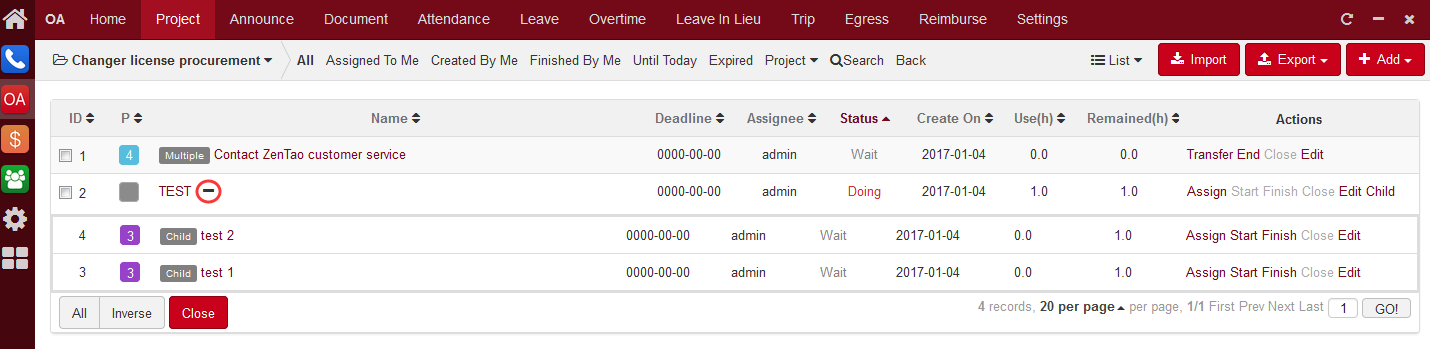zhangjiahui
|
After a project is created, you can add tasks to it now. Select a project, and click "Enter".
Click "Add" to create a task or batch create tasks for the project.
Enter the required information and click Save.
Note
When one user finished tasks which belong to the Team task, click "Transfer", others can continue this project by working on other tasks.
2. Create a child taskClick "Child" at the end of a task in the task list to add child tasks. Please note that a Multiple task cannot have child tasks.
A window will pop out. Fill in required information of child tasks and click "Save".
If child tasks are created, you will see them in task list. You can tell that by seeing a "+"/"-" in the same row as the parent task and you can click it to show/hide child tasks.
|
CUSTOMERS
PRODUCTS
SUPPORT
CONTACT US
- Email: Philip@easycorp.ltd
- Skype: philip517
- Whatsapp: +86 185 6395 3295