You can also do batch keep accounts and import in Zdoo.
1. Batch keep accounts
Go to "CASH"->"Income/Expense" and click "Batch Bookekeeping". You will see a page shown below.
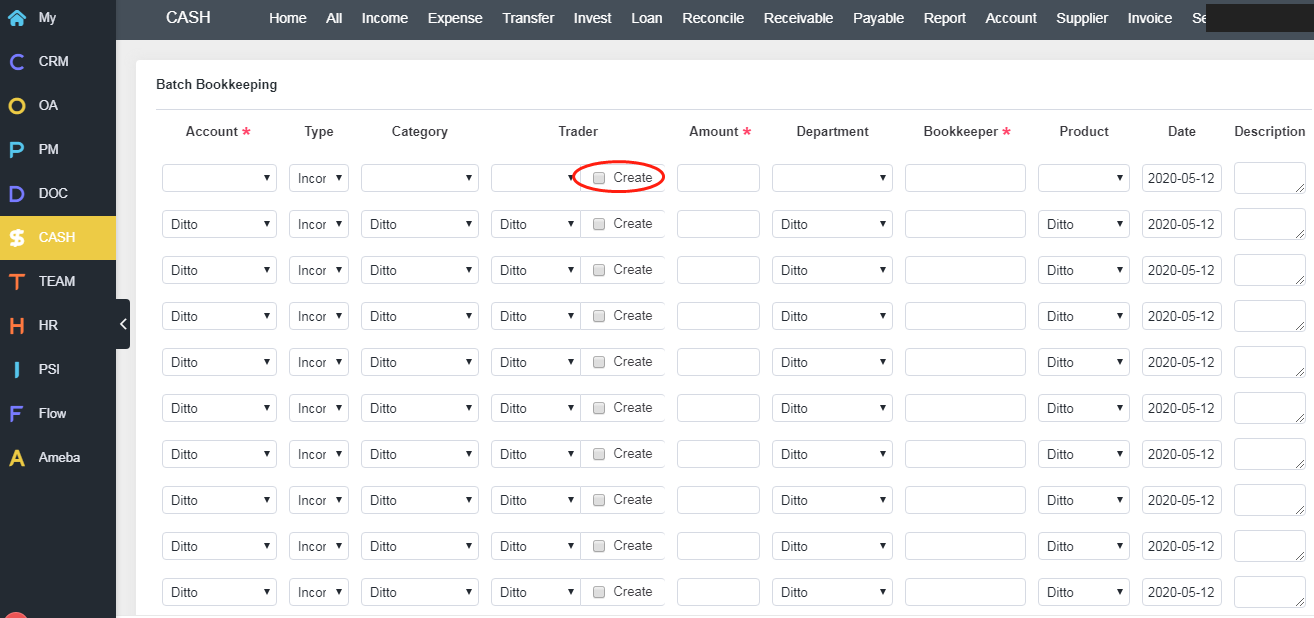
Check "Create Trader" to create a trader that is not in Zdoo.
2. Import template
You can also import transactions record which you have got from your bank or third party into Zdoo. First, you have to define the template to import.
- Export electronic bank statement from your bank or third party payment.
- Delete irrelevant data and only keeps the header and figures.
- Go to "CASH"->"Settings"->"Import template". Click "Import" at the upper right to create a template.
- Upload your electronic statement, and make sure each field corresponds to fields in Zdoo.
3. Import your bank statement
Once a template is created, you can import data by uploading electronic bank statement to Zdoo.