Zdoo also has a reconciliation module to help you check whether your accounts are correct. Before that, you have to check the balance of your accounts.
1. Check account balance
Go to "CASH"->"Account". Choose an account and click "Balance".
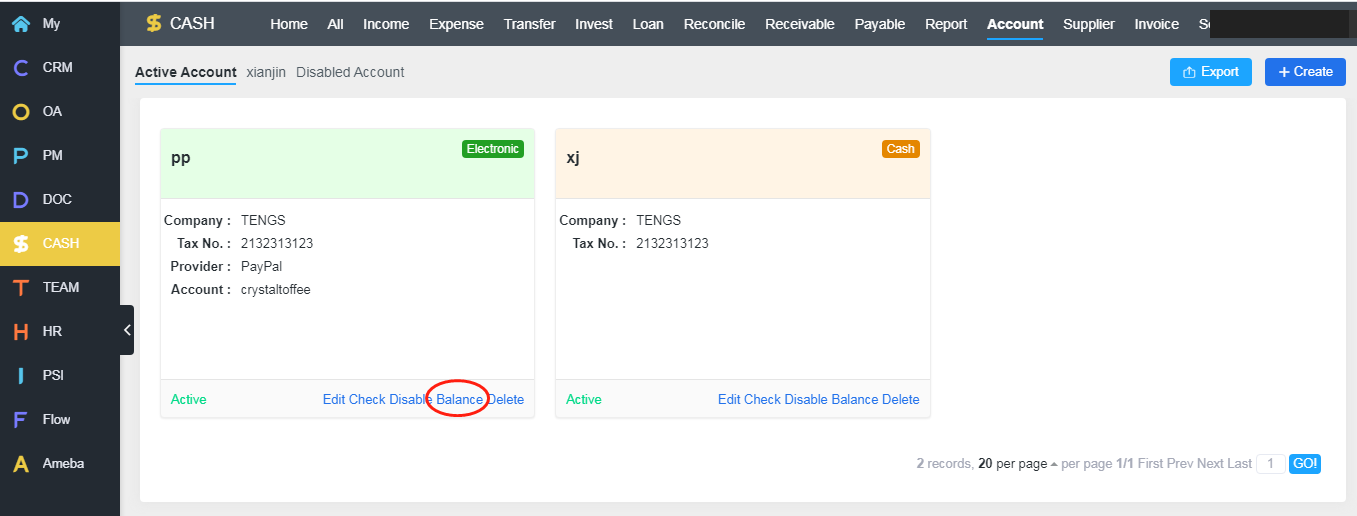
You will see the window shown below.
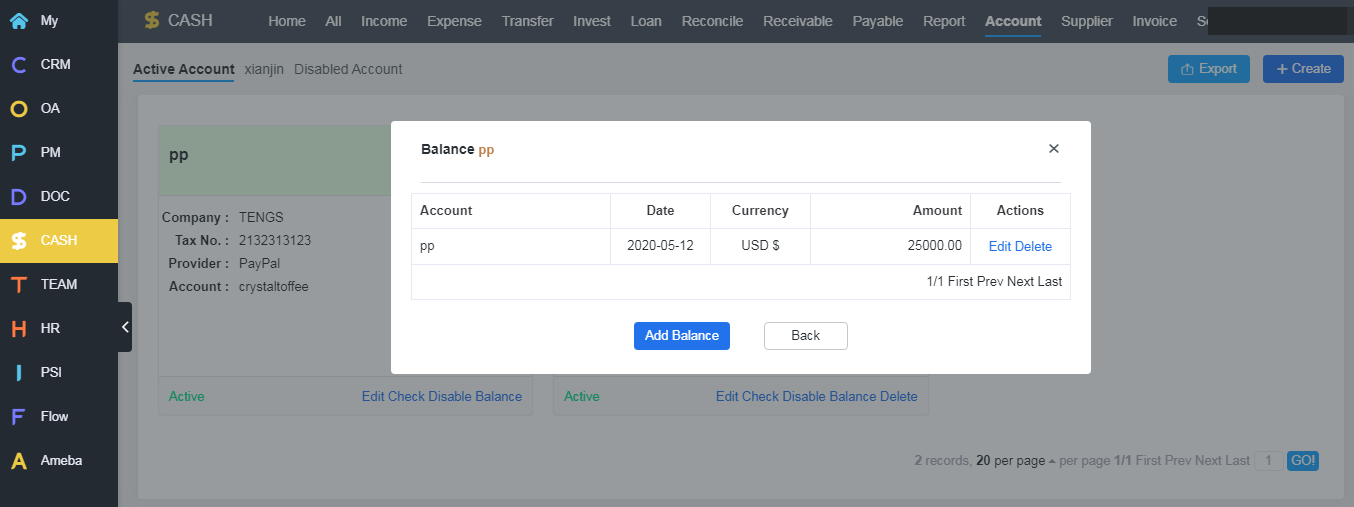
Click "Add balance" and enter the balance of your account.
2. Reconciliation
Reconciliation is to choose one account or all accounts, and a time frame to check the balance within the time frame. The actual balance should be the balance at the beginning of the time frame plus/minus all the incomes and expenses within the time frame, which equals to the balance at the end of the time frame.
Here is an example.
- On the first day of a month, I checked my PayPal account and the balance was 100, and I recorded it in Zdoo.
- On the last day of this month, I want to do the reconciliation. I logged in my PayPal and the balance was 200. Then I recorded it in Zdoo.
- Then I go to "CASH"->"Reconciliation". It shows there was 5 transaction this month. All the transactions plus 100, the balance at the beginning of this month equals to 200. This means this account has been correctly kept.
Note
When you choose the end date and time of the reconciliation, you can choose "today". Then put the actual balance you got from reconciliation in to "Check balance", if you think the reconciliation is done correctly,