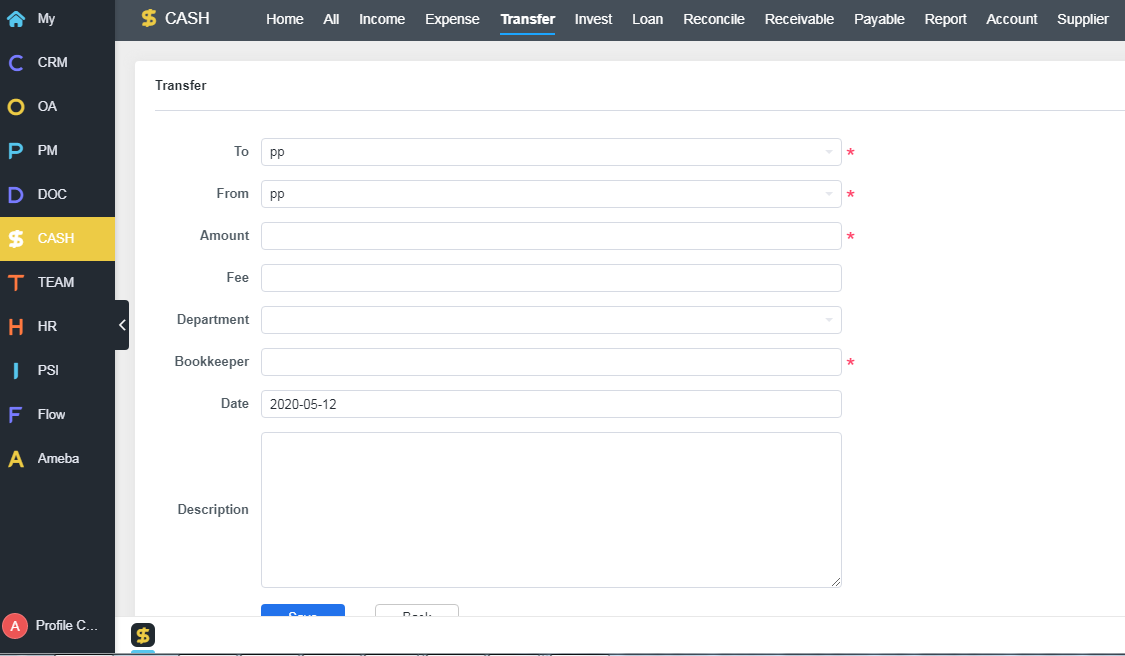You can start to keep an account once you have added accounts in Zdoo. There are 4 items of an account, including Income, expenses, transfer, and investment. "Transfer" means to transfer within your company, such as withdraw from your public account is a transfer to your cash account.
1. Income
Click "CASH"->"Income"->"+Income".
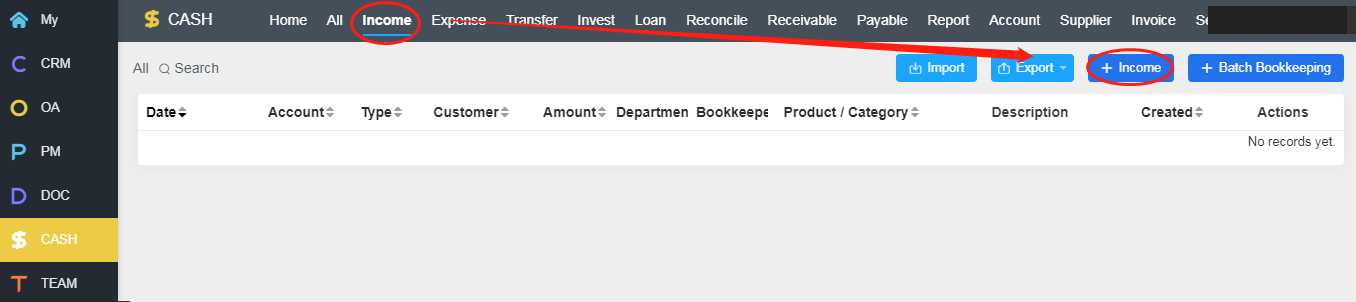
A window will pop out as shown below. Fill in the required fields and click "Save".
2. Expense
Click "CASH"->"Expense"->"+Expense".
A window will pop out as shown below. Fill in the required fields and click "Save".
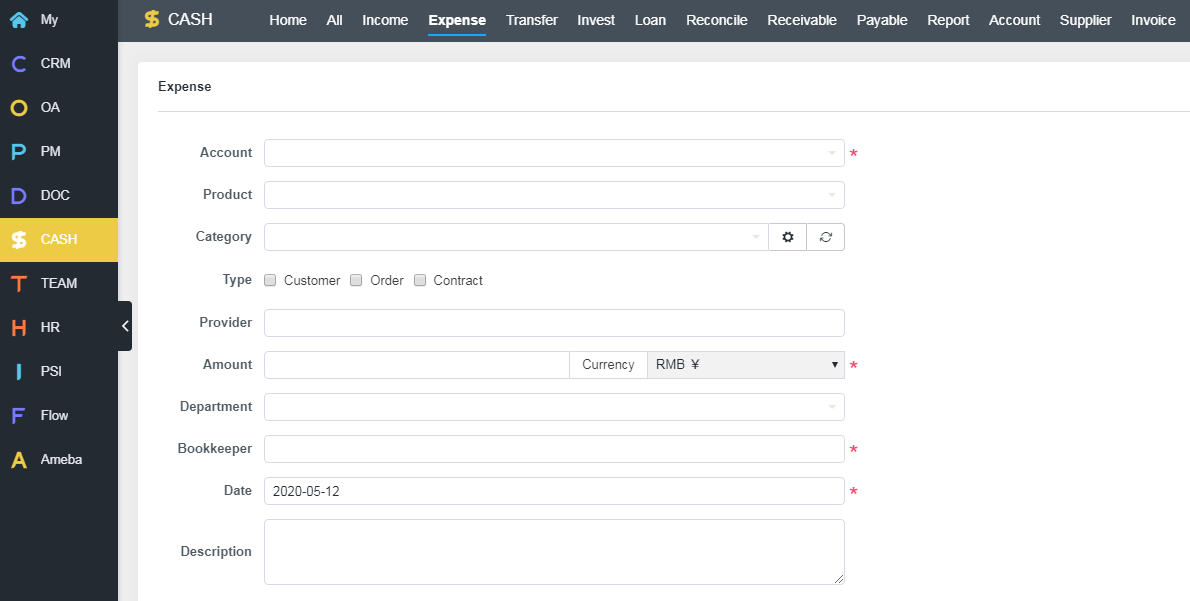
Note
- You can check "Customer", "Order", or "Contract" to differentiate the expense so to record the cost of sales.
- You can also choose “Supplier” to record how much you spend on buying from certain suppliers.
3. Transfer
Click "CASH"->"Transfer"->"+Transfer".
A window will pop out as shown below. Fill in the required fields and click "Save". You can choose the account this transfer is From and the account this transfer is To. If there is any service fee, you can put it in "Fee".