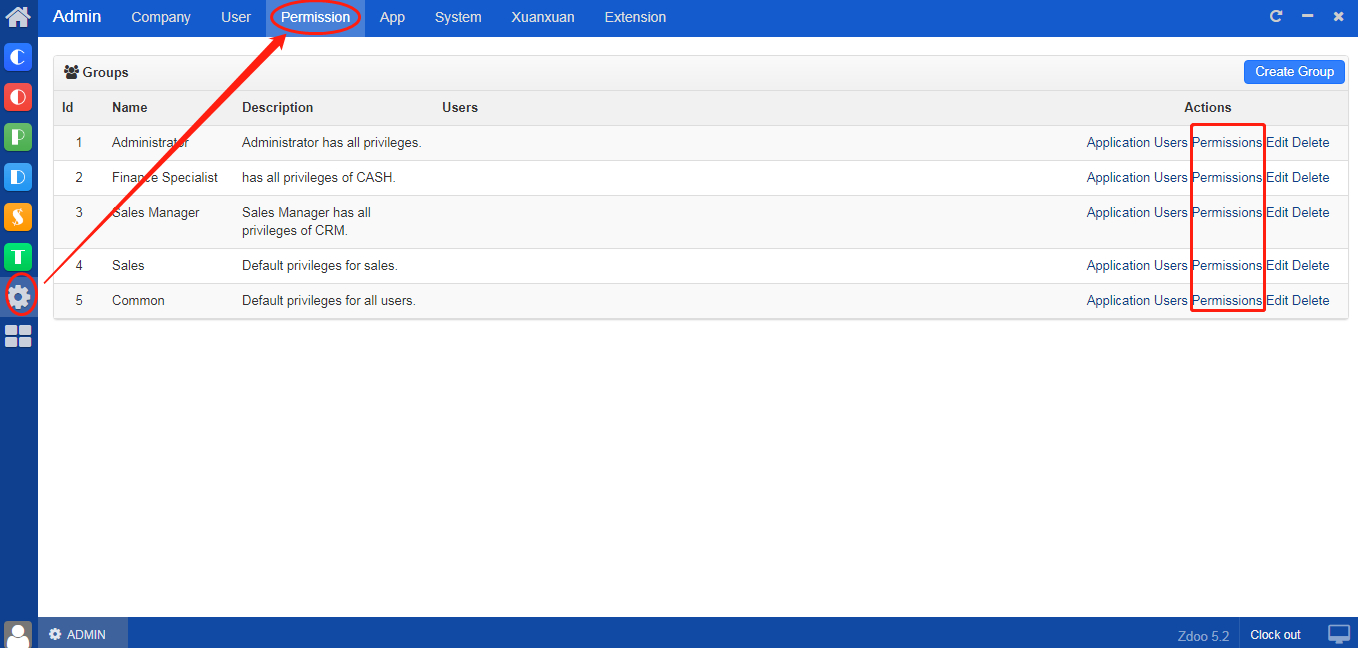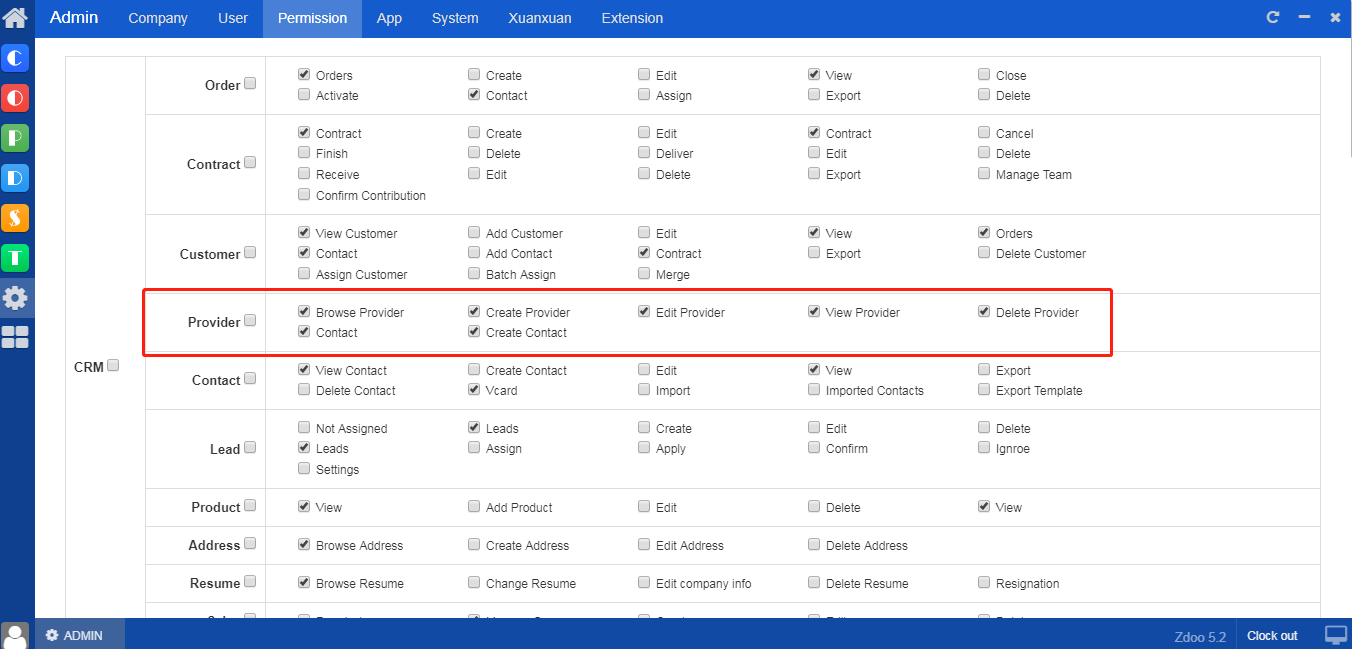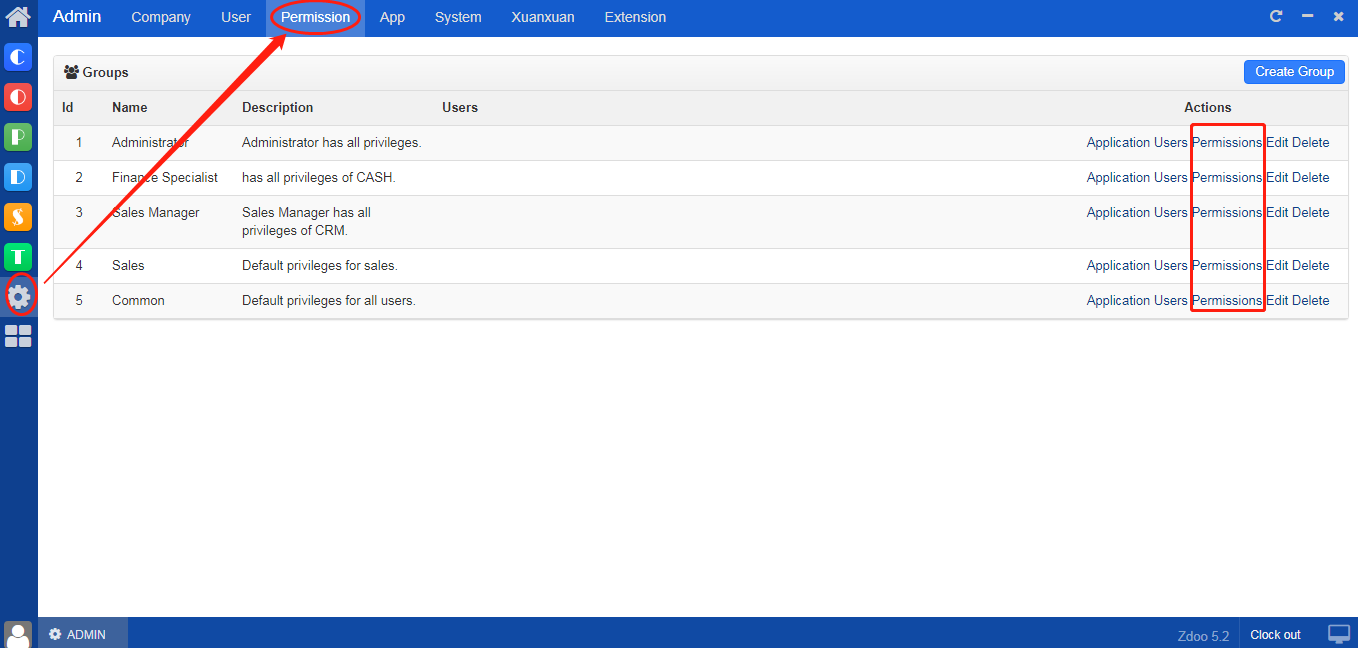Supplier feature is to record the information of all suppliers of the company and contact history.
1. Add Supplier
Before you add a supplier, you should add categories of suppliers, so you can check and manage suppliers in a more convenient way.
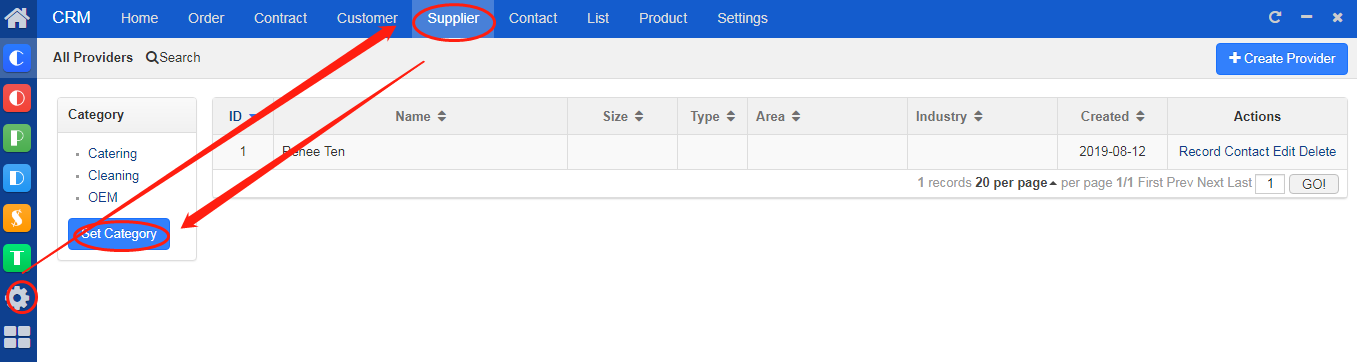
Click the Create Provider button and a form will display for you to enter the provider information.
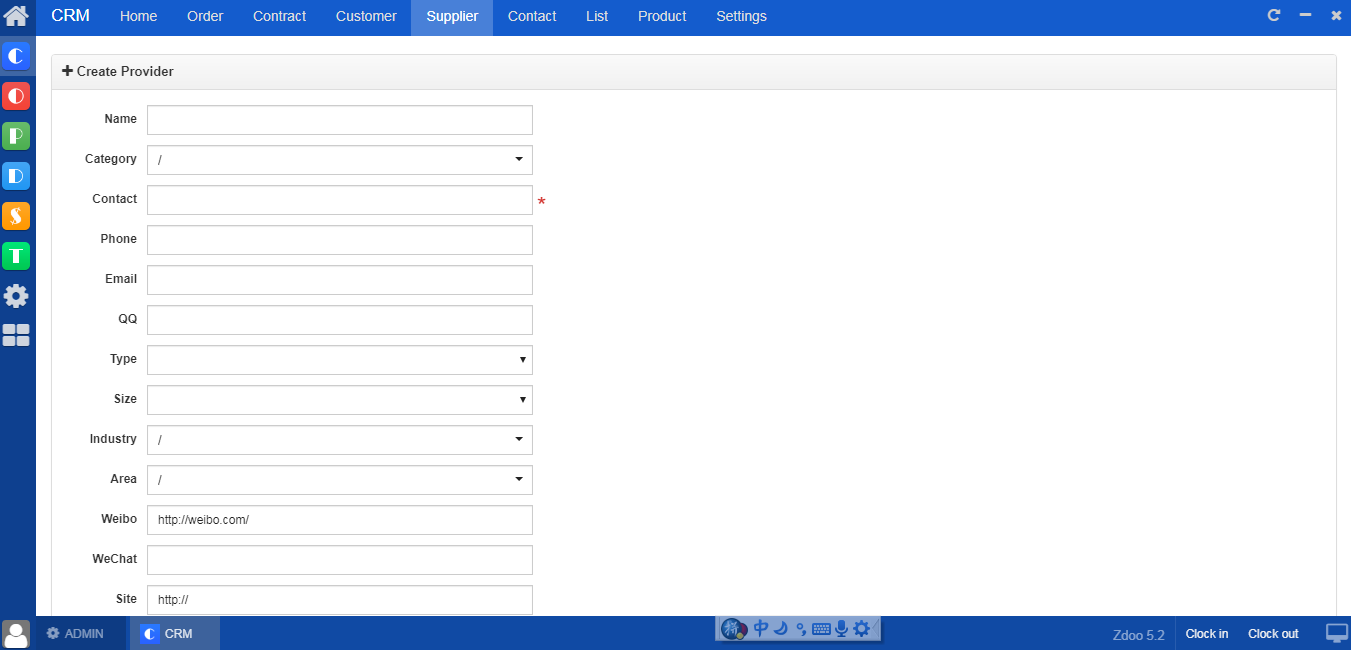
2. Supplier contact history
Click Record at in the Action column and you can add the history of contacting the provider.
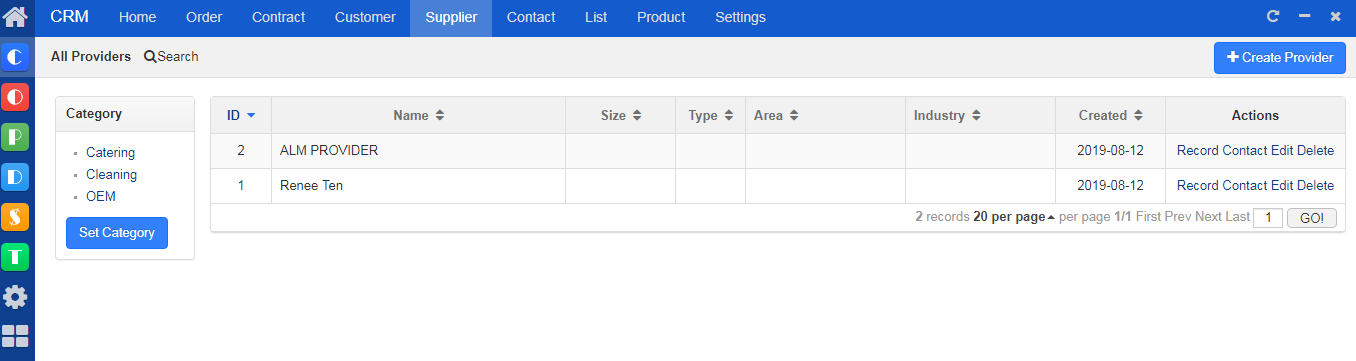
You can choose the contact person and add the content of your contact, including files.
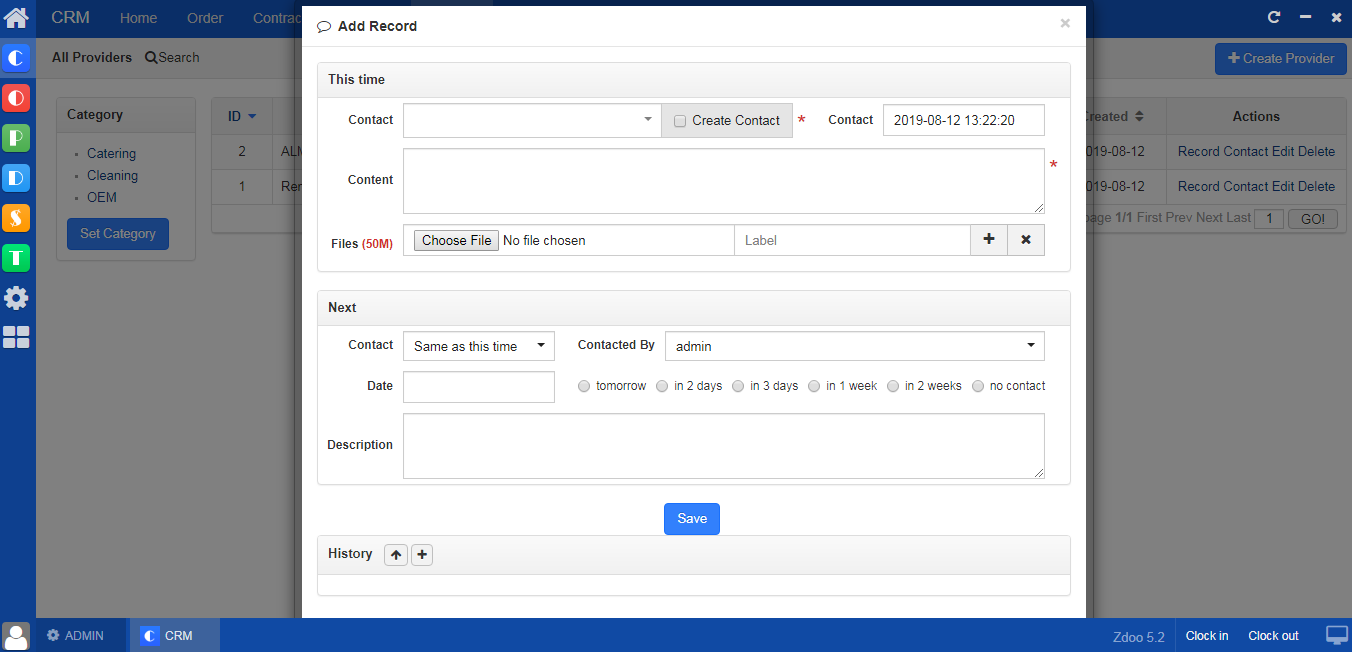
If you want to edit the privileges of providers, you have to change the privileges as shown in the screenshot below. Make sure that both privileges are managed so to make it work.