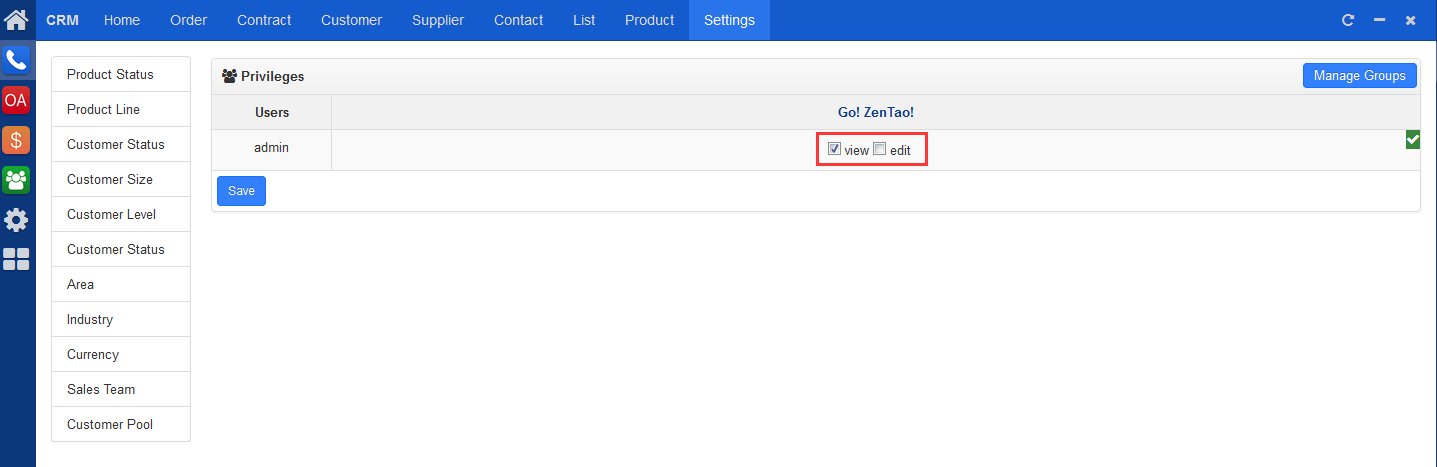1. Go to "CRM"->"Settings", and you will see the page below. The latest Zdoo has customer pool, which you can set a contact to the pool within certain days. The default value is 0, which means this function is disabled.
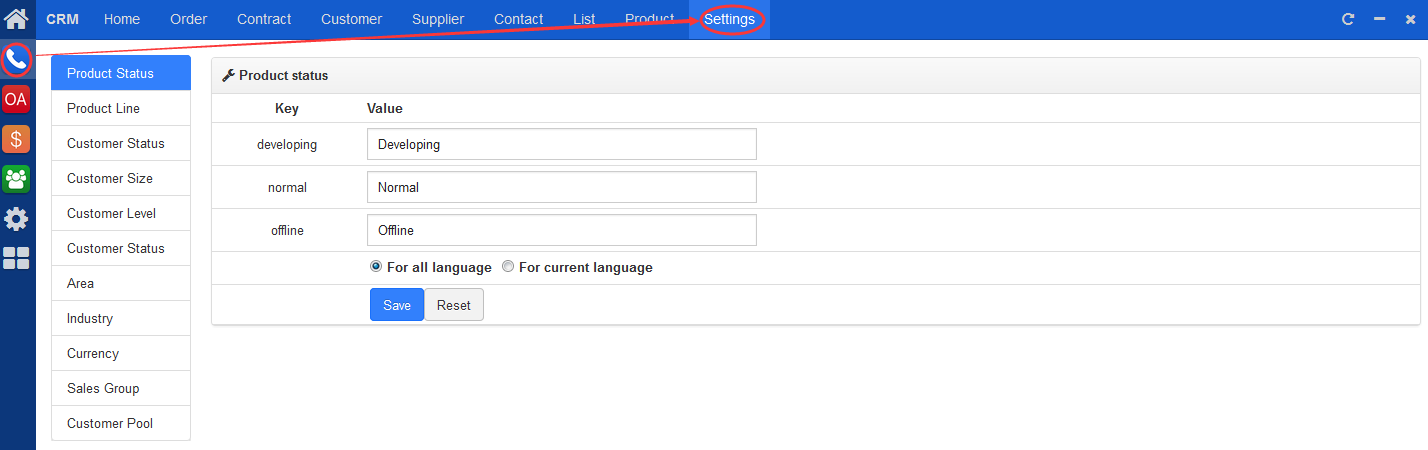
For privileges, you have to go to "Admin"->"Privilege" to customize permissions.
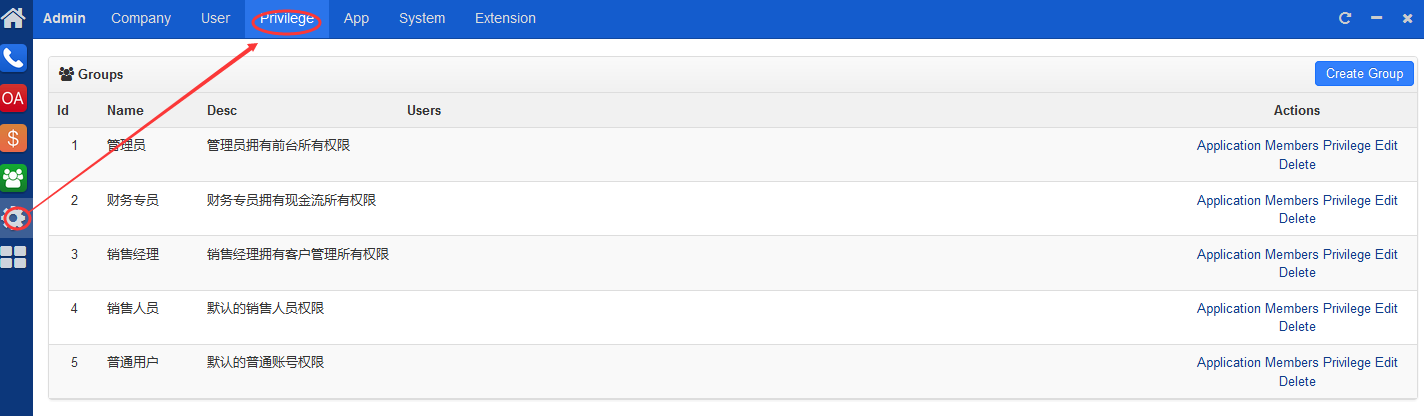
2. Maintain sales team
Go to "Admin"->"Privilege"->"customer", and assign permissions to the sales team first.
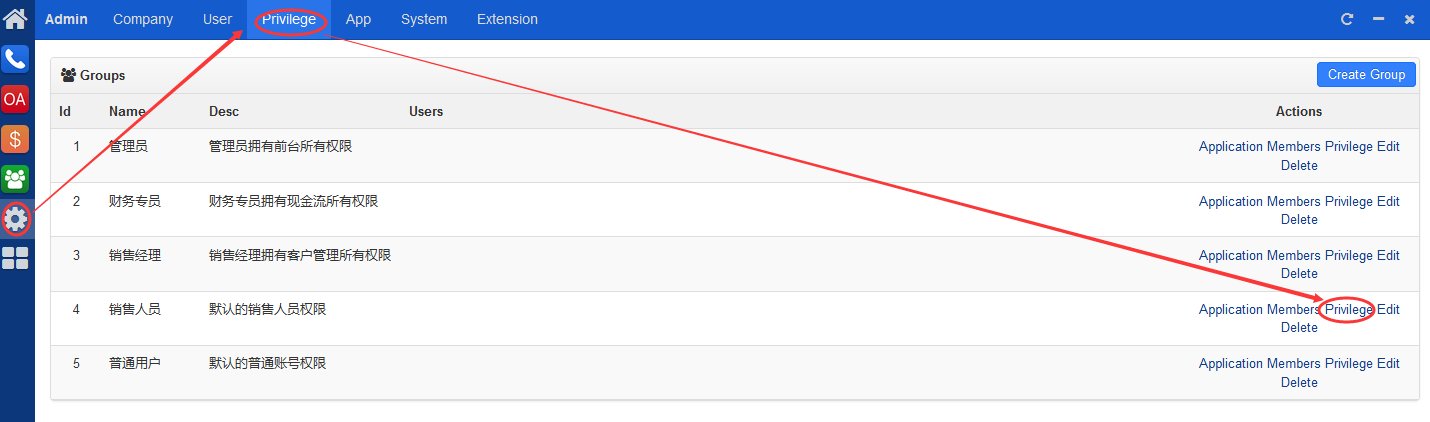
Then go to CRM->Settings and click "Create" at the upper right of the page to add a team.
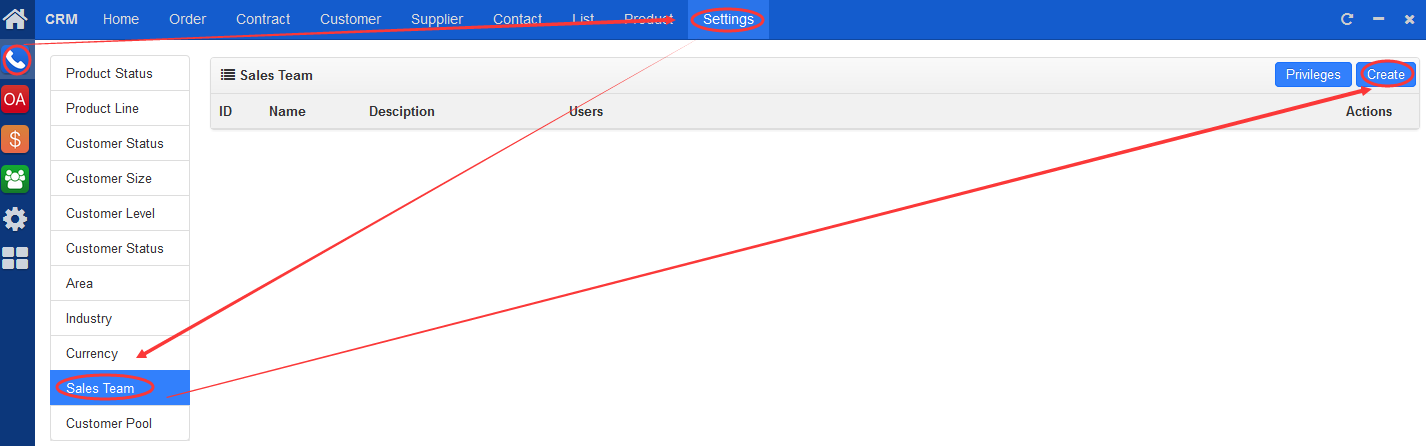
Fill in group name and description. Check members you want to add to this group.
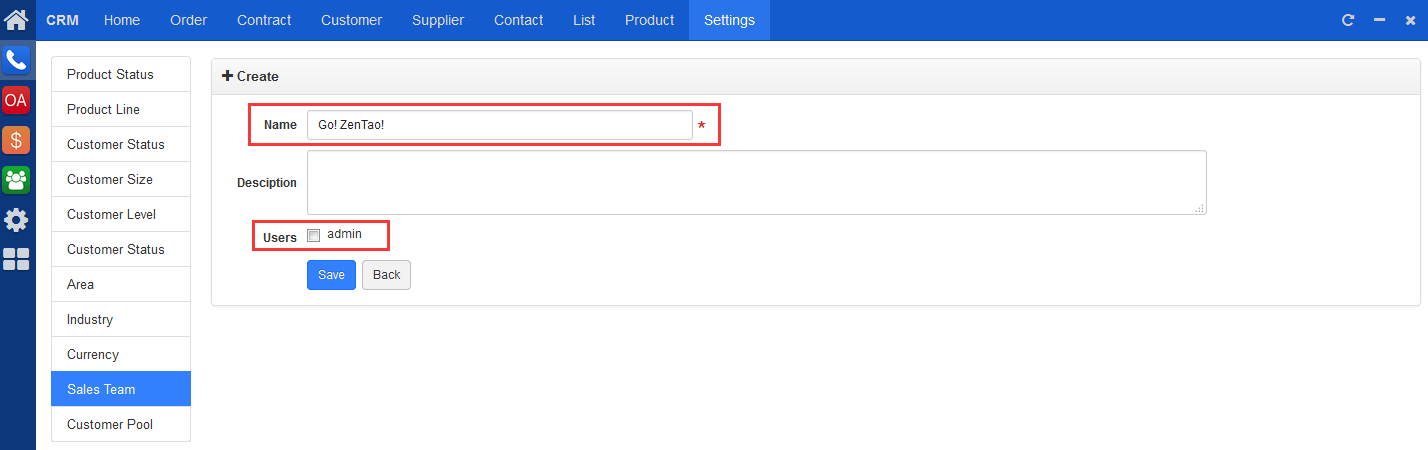
Once the group is added, you can see the group in group list and edit/delete it there.
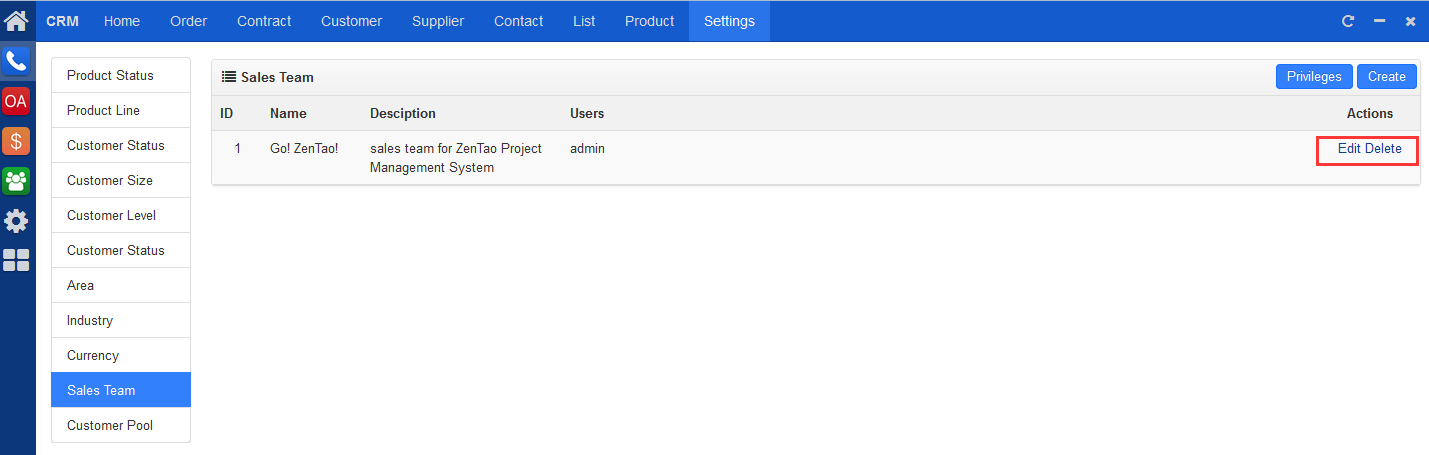
Click "Privileges" to check privileges you want to assign to this group.