1. Create a task for a project
After a project is created, you can add tasks to it. Click "Enter" to see the detail page of a project.
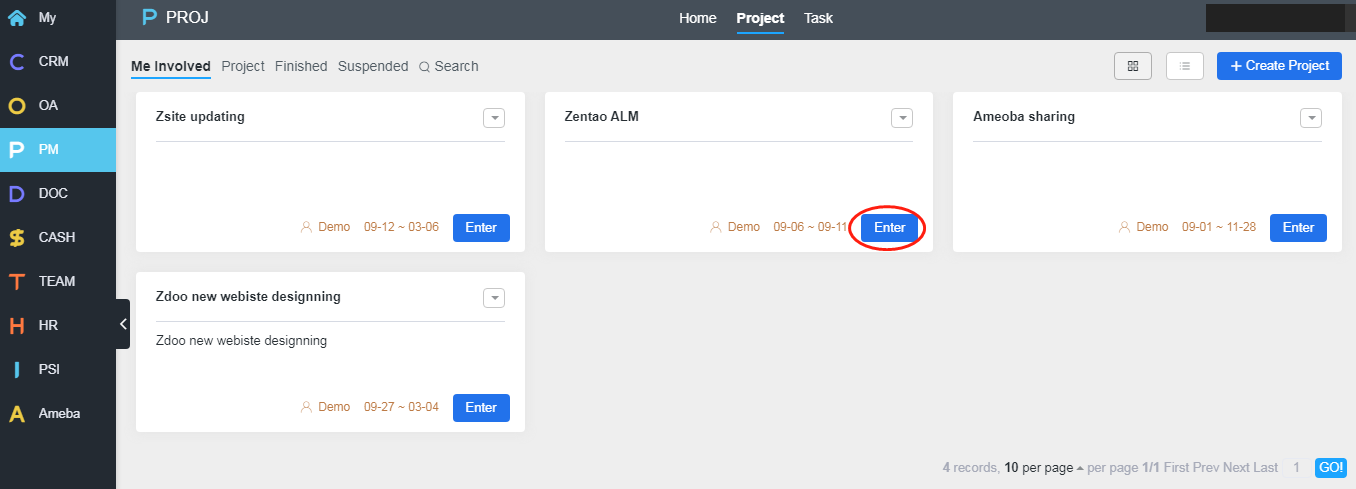
Click "Add" to create a task or batch create tasks for the project.
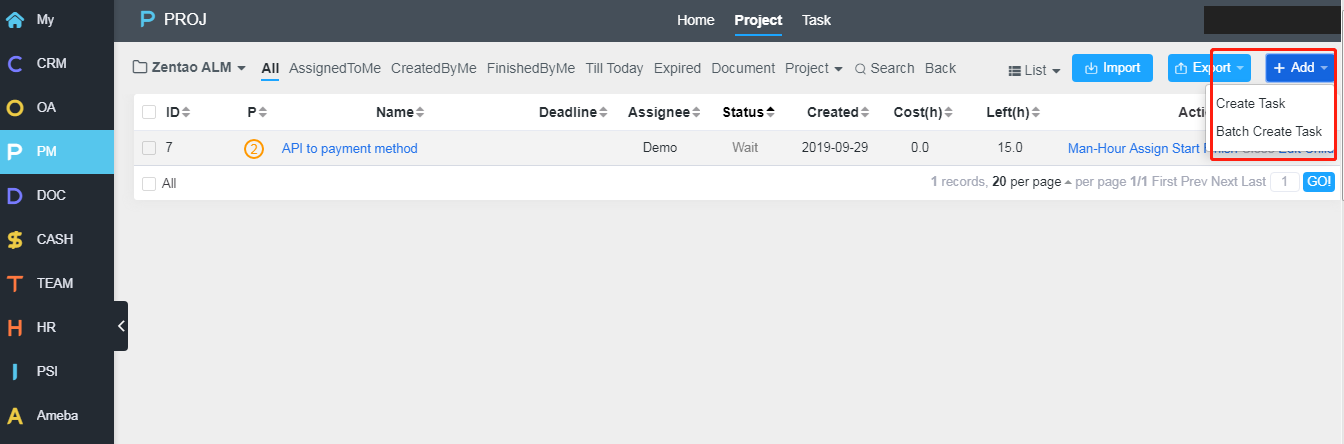
Enter the required information and click Save.
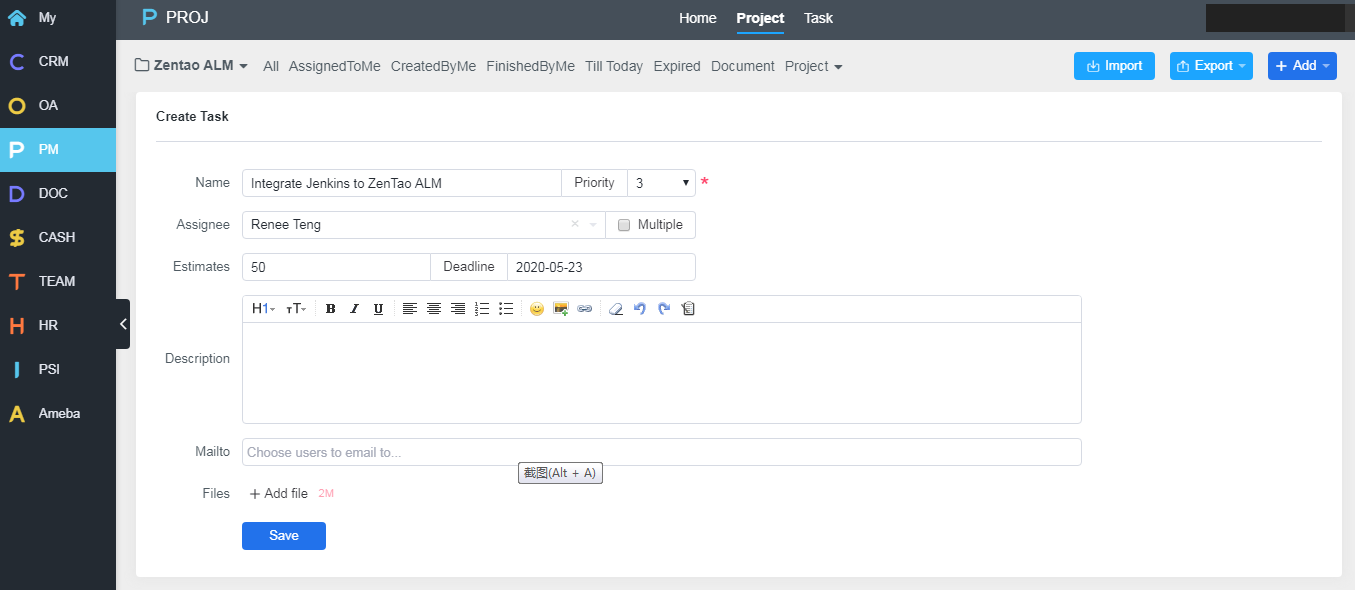
Note
- The field with a " * " is a required information for a task.
- You can assign a task to others when creating tasks. If check Multiple boxes, you can assign the task to a team.
When one user finished tasks which belong to the Team task, click "Assign", others can continue this project by working on other tasks.
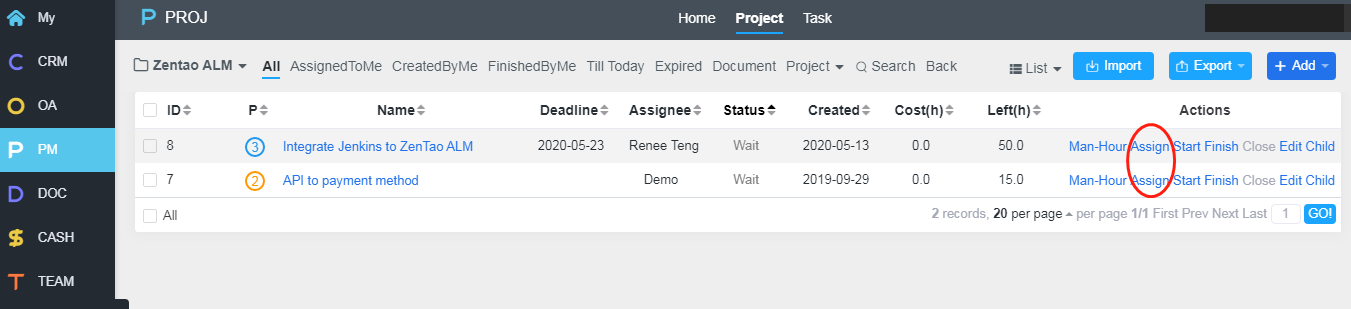
2. Create a child task
Click "Child" at the end of a task in the task list to add child tasks. Please note that Multiple tasks cannot have child tasks.
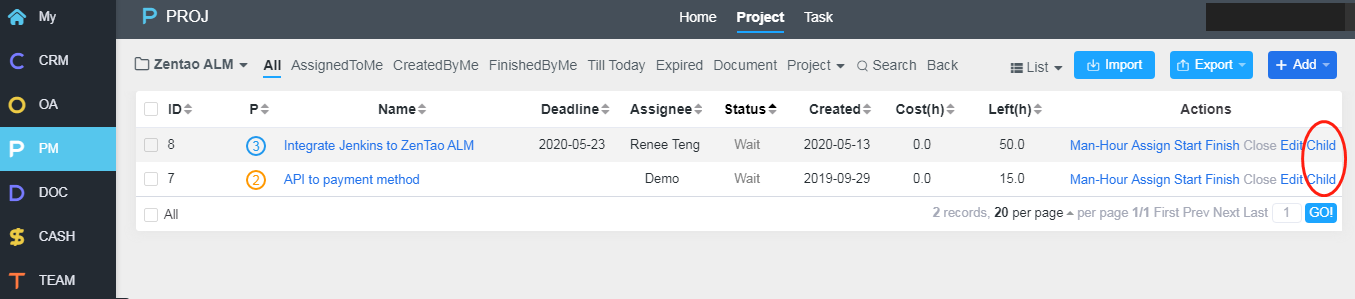
A window will pop out. Fill in the required information of child tasks and click "Save".
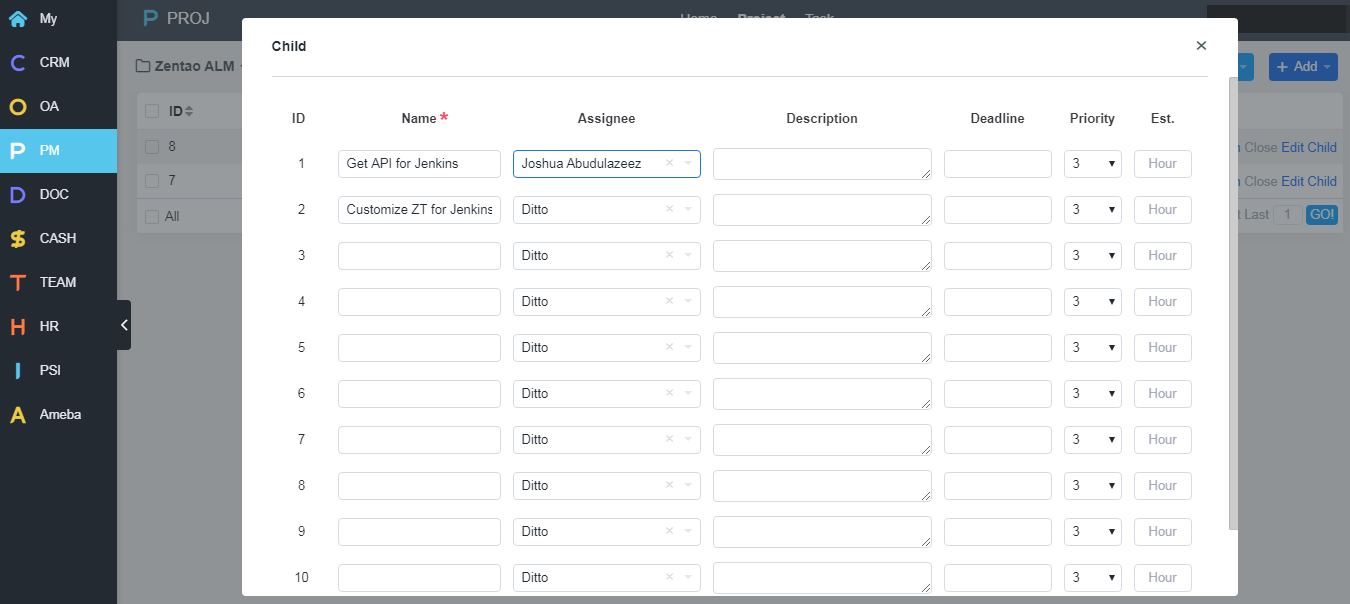
If child tasks are created, you will see them in a task list. You can click the sign of the parent task to show/hide child tasks.
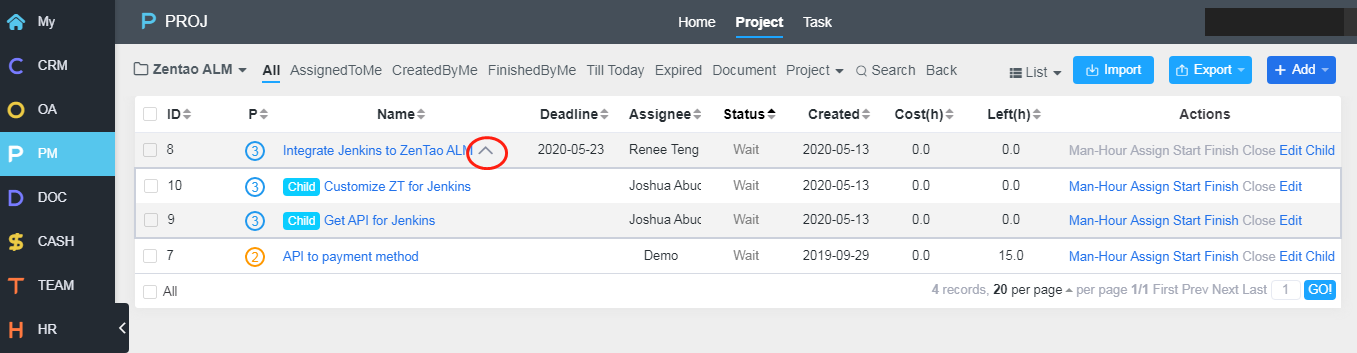
If any questions, contact us troy@easycorp.ltd.