Zdoo 4.0+ has separate Project as a module, so it would be more convenient for users to manage projects in Zdoo.
1. Create a project
Log in Zdoo, click "Project"->"Project"->"Create Project".
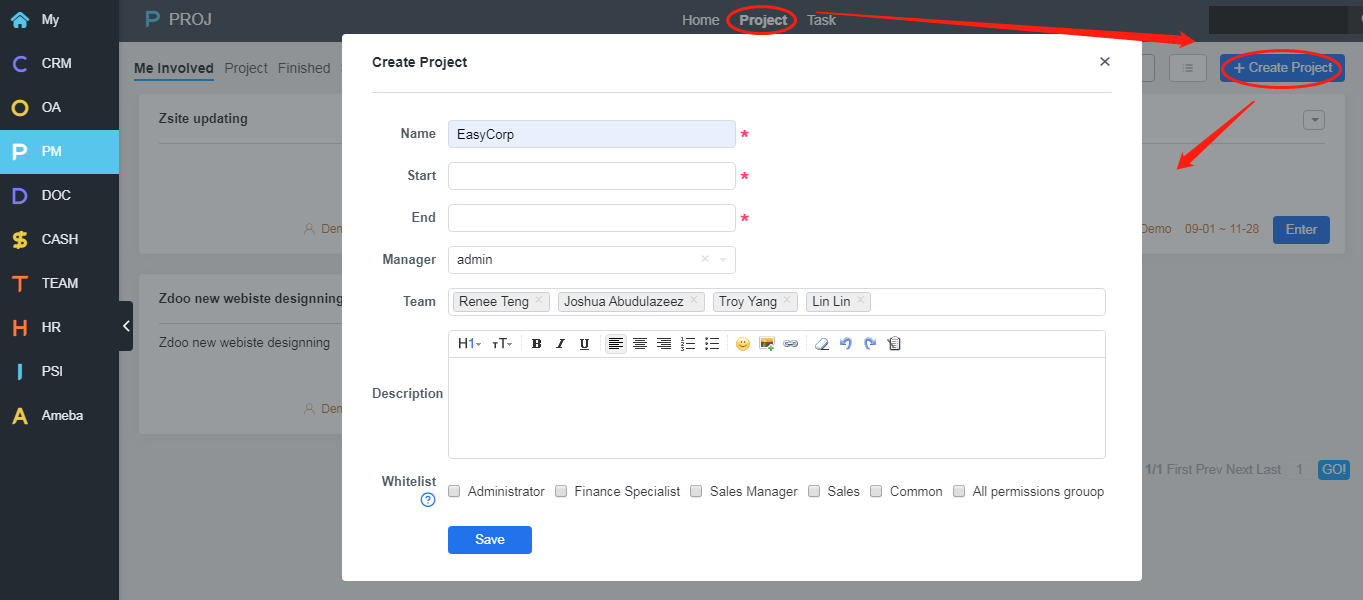
Note
- You have to set a manager when creating a project.
- You can add more than one members to your team. Search members by their real names and add them to your team.
- You can set a time frame for your project.
- You can set who can view your project by checking boxes of the Whitelist.
2. Set up your team
Click the triangle and choose Team from the drop-down.
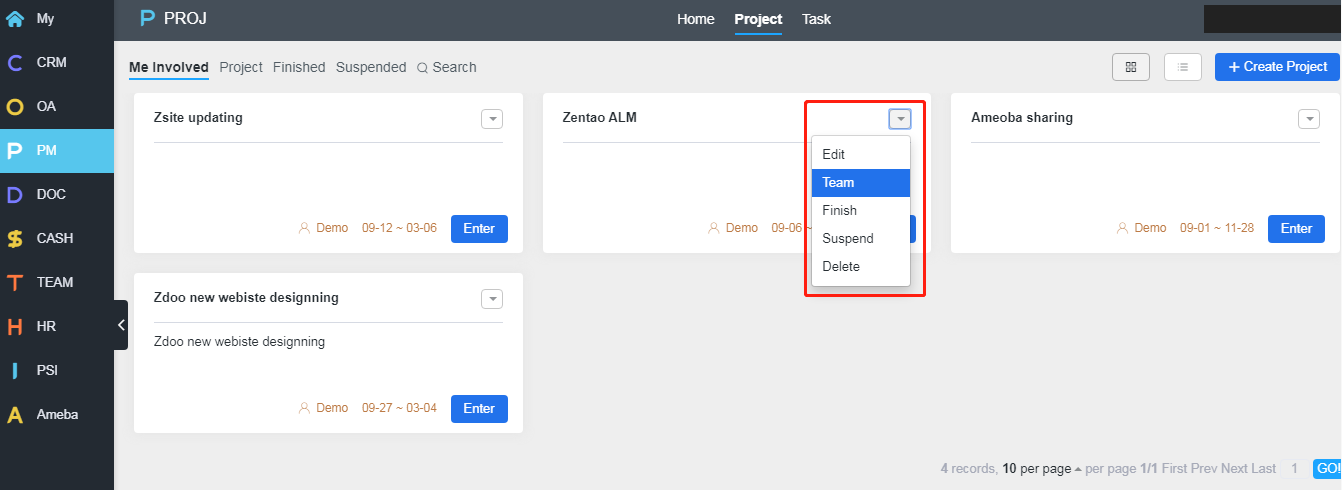
Or click Project->Team on the details page of a project.
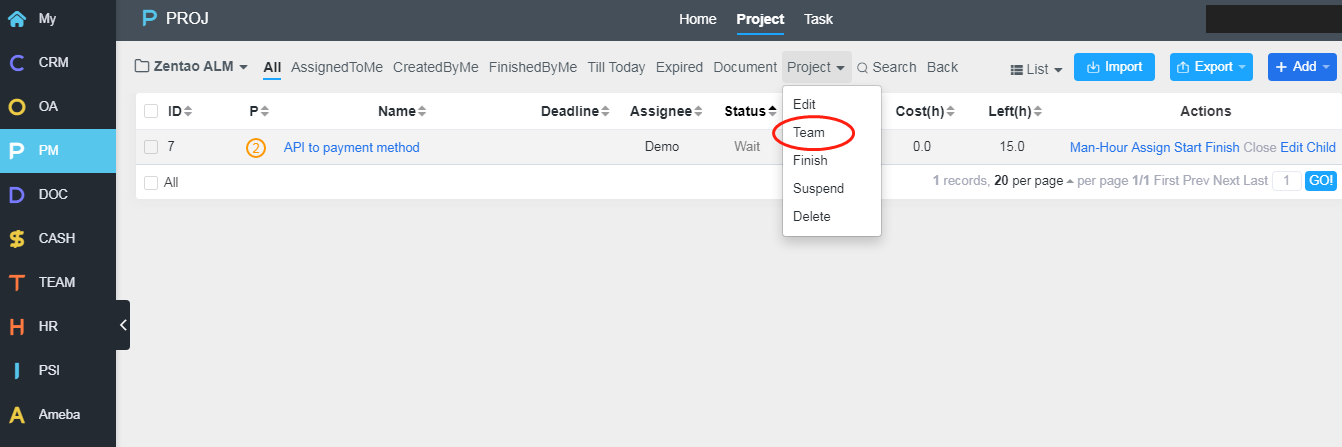
Users can be added in Admin->User->Add User. When managing your team, you have to pay attention to the privilege settings, including Default, Manager, and Limited User.
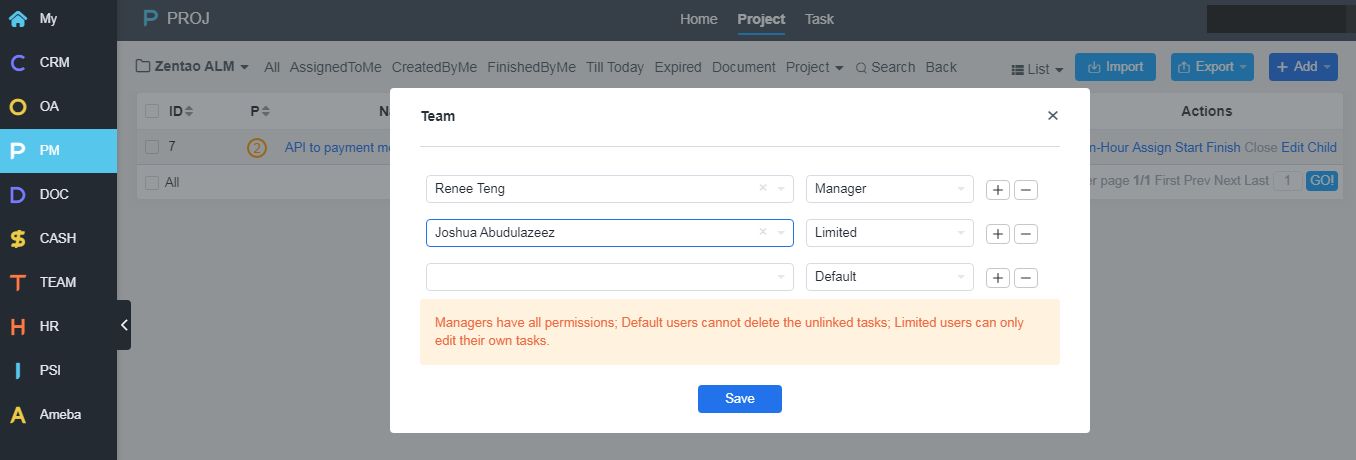
3. Project Document
When you create a project, a document library for the project will be created automatically. Click Document in the menu, and enter the document library.
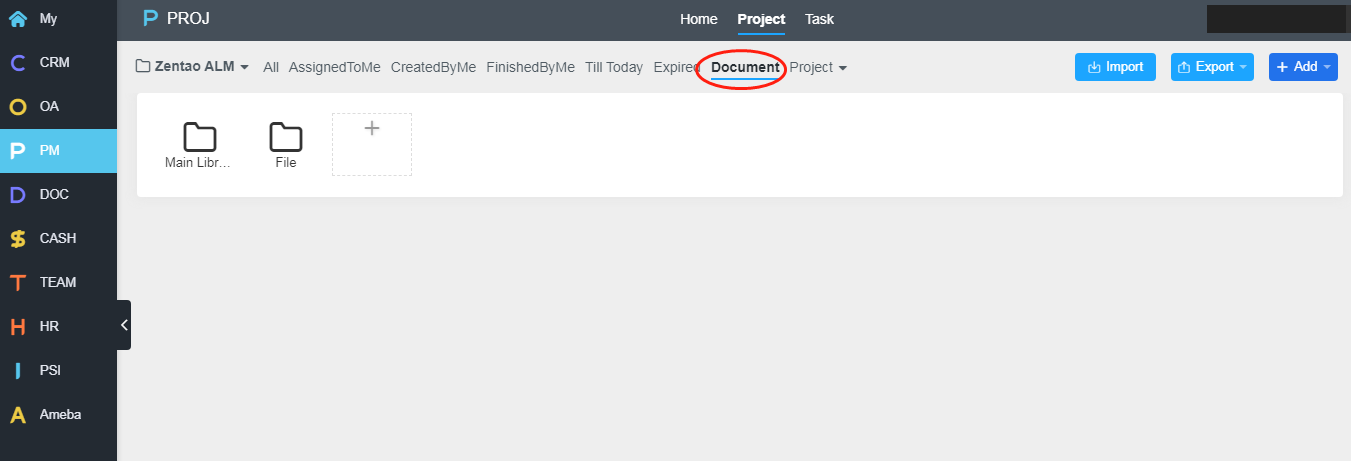
You can also click "+" to create a library for the project.