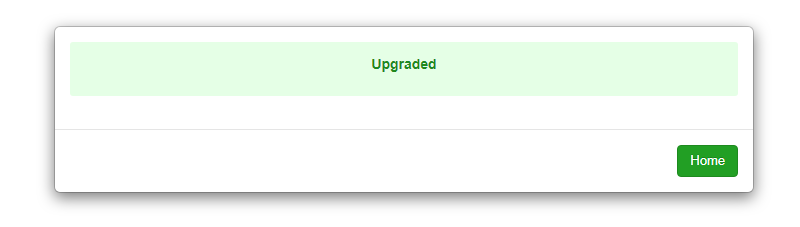1. Download the latest version of Zdoo
1.1 Download the latest source code package .zip file.(Do NOT download one-click installation package for upgrading.)
1.2 Unzip it and override the old source code directory. For example, if Zdoo was installed in c:\xampp\ zdoo , override it to c:\xampp\ ranzhi. Do not make it into c:\xampp\ zdoo\ zdoo.
Note:One-click installation package will override source code to /opt/zbox/app/zdoo.
2. Execute the upgrade
2.1 Access Zdoo upgrade program, and the relative address is /sys/upgrade.php. For example, if the access path to Zdoo is http://192.168.1.99/, the upgraded path will be http://192.168.1.99/sys/upgrade.php.
2.2 Backup data
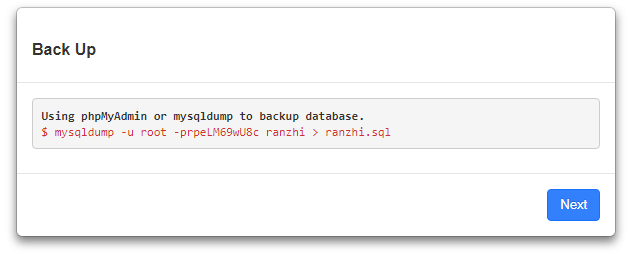
2.3 Confirm the version you want to upgrade.
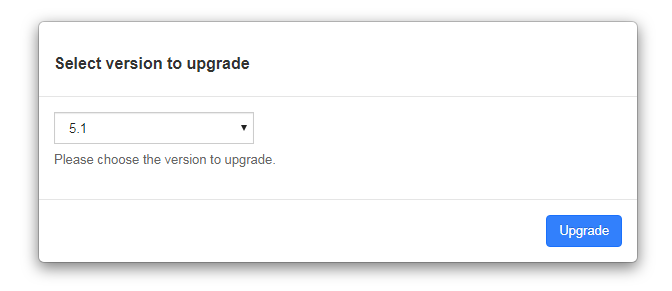
2.4 Confirm SQL statements
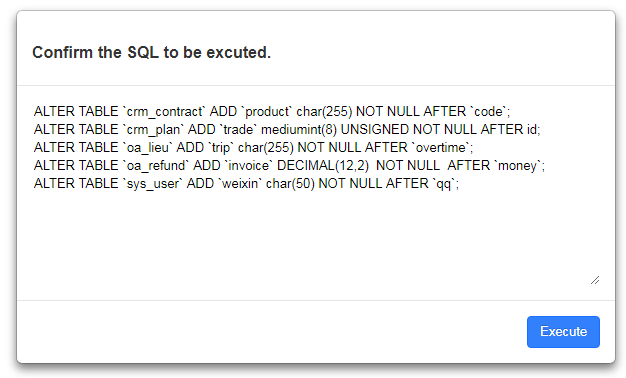
2.5 Finish upgrading.