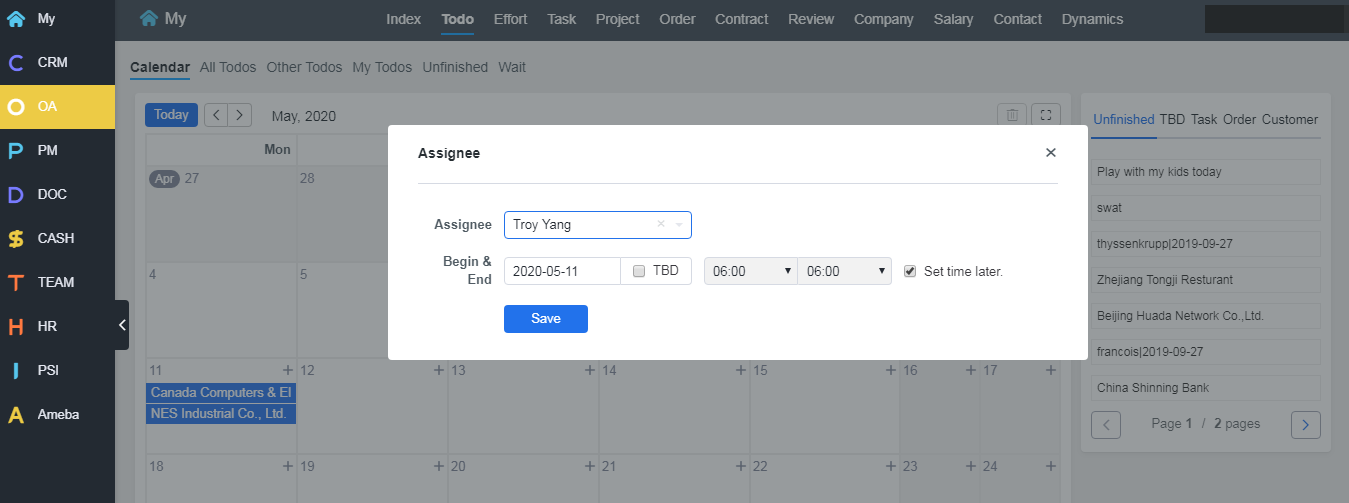On Zdoo OA (Office Automation) page, click "Todo" on the navigation bar, and you will see the page below. Click on the date that you want to add a todo, or drag your todos, tasks, orders, and customers that need to follow up from the right column of the page to the calendar. If you want to delete a todo, just drag it to the trashcan.
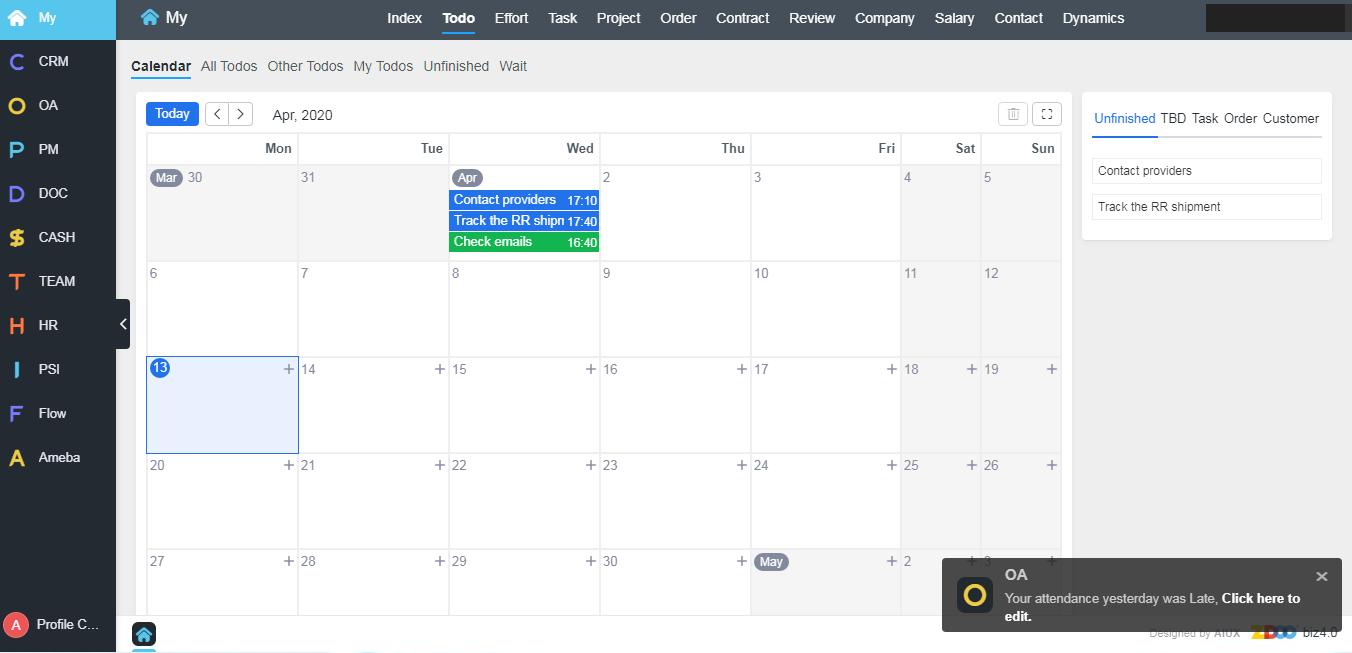
You can also click "+" to add a todo. If you check "TBD" box, this todo will show under "todos" at the right column of the page. If not, you can set the time frame in "start" and "finish". You can also set type and priority when creating a todo.
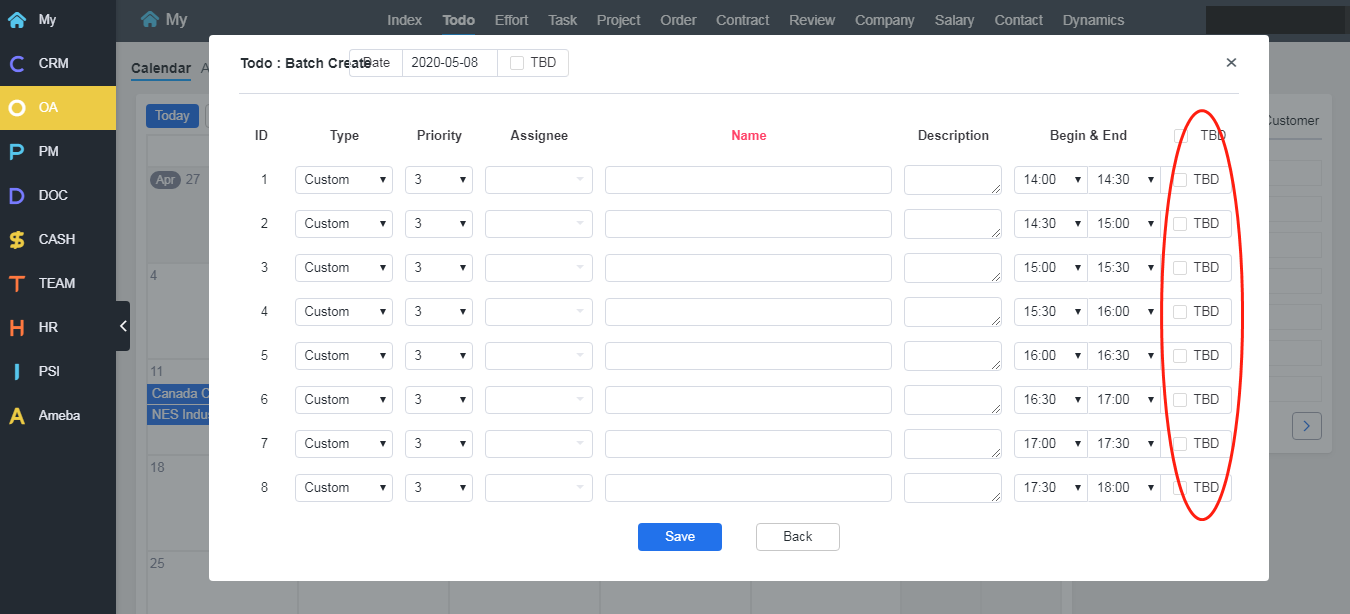
When you finish a todo, click Finish on the calendar, and change the status into "Done".
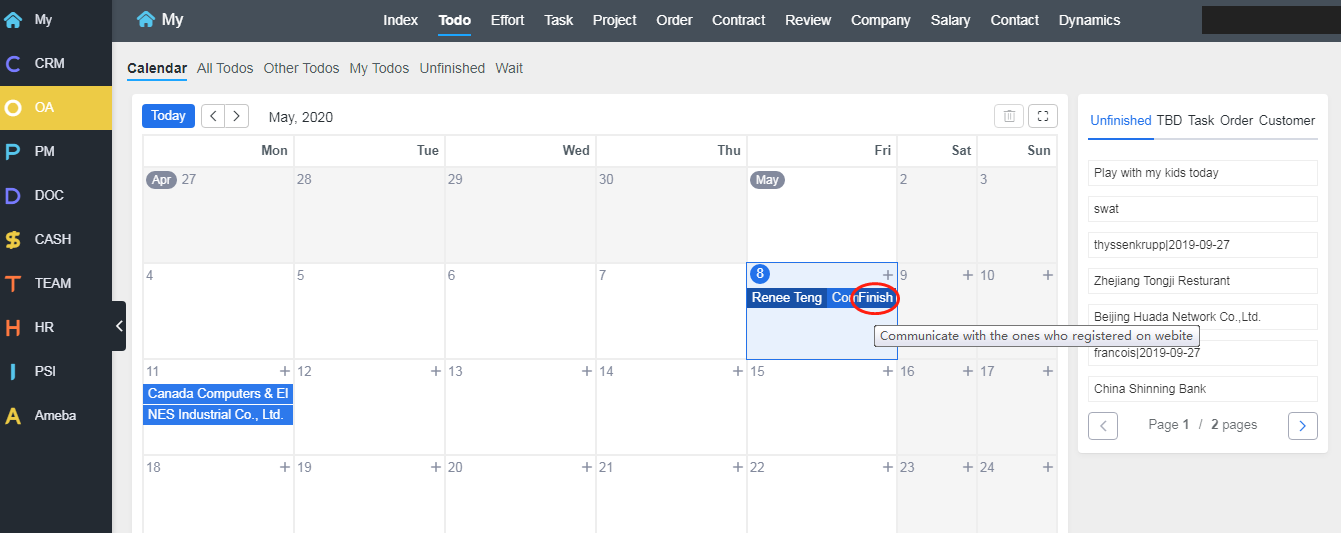
Then the todo will turn green on the calendar.
If you want to assign a todo to others, go to "Todo" and click the one you want to assign to others. A window will pop out.
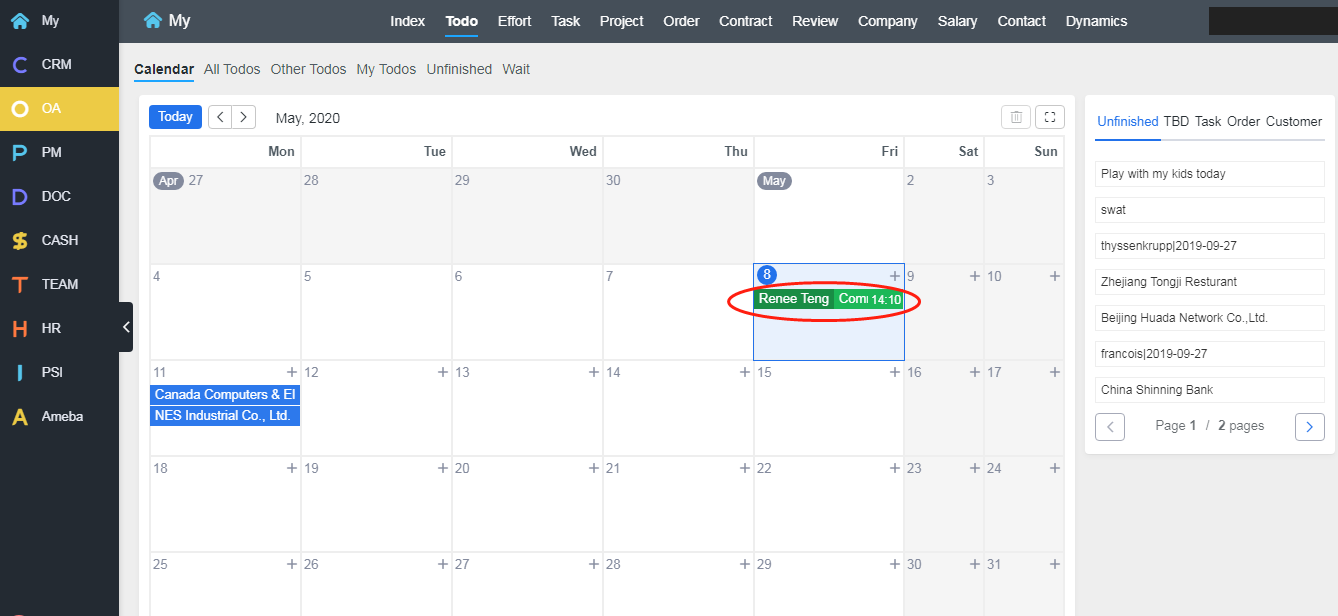
Another window will show, and you can choose the assignee from the drop-down menu and set a time frame for this todo.