The core code of Zdoo is encrypted by Ioncube encryption software ( front-end HTML, CSS, JS, configuration, and language are open source). Therefore, in order to run Zdoo, you have to install Ioncube first.
1.Download loader-wizard.php (support php5.3, php5.4, php5.5)
Ioncube provides a setup wizard which helps detect the running environment of PHP and will automatically give tips.1.1 Please download loader-wizard from http://www.ioncube.com/loader-wizard/loader-wizard.zip
1.2 After downloading, extract it to the www or htdoc directory of Apache.
2. Operate loader-wizard.php
2.1 Use web browser to access the loader-wizard.php, for example, http://localhost/loader-wizard.php, Change it to the access path according to the actual situation.
2.2 This loader will automatically give tips after analyzing,
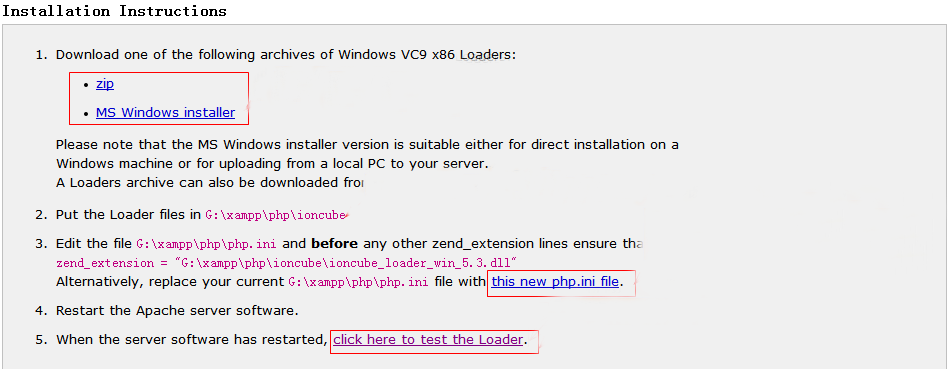
- Download the corresponding decryption software according to the tips given by this wizard.
- Place the downloaded decryption software in the assigned directory.
- Download new php.ini file calculated by Wizard and replace the original php.ini file.
- Restart Apache.
Restart Ioncube, and load the loader.php again. If it is installed, the system will show a notice.
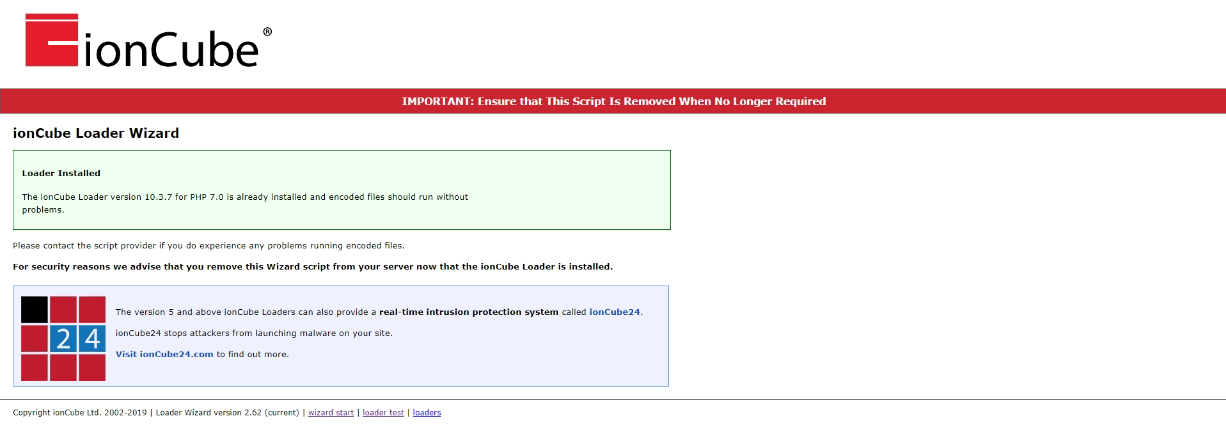
Ioncube has been installed without any problem if you see the screenshot above.
If any questions, feel free to contact us at troy@easycorp.ltd.