Zdoo can send email notifications when there is anything changed on orders, customers, tasks, leaves, and reimbursement. Please follow the steps below to set the email in Zdoo.
Zdoo will not send email notifications to the sender. If the user is using Zdoo, there will be a popout window at the bottom right of Zdoo interface to notify him. Only when the user is offline, which means he is not using Zdoo, the email will be sent to notify him. Email notification will be sent to notify
- CRM->Order: Assign. Send emails to the Assignee.
- CRM->List: Assign. Send emails to the Assignee.
- Project->Task: Create, Batch Create, Edit, and Assign. Send emails to the Assignee, ClosedBy, Mailto.
- My Dashboard->Todo: Create and Assign. Send emails to the Assignee.
- OA->Leave: Makeup and Review. Send emails to the Reviewer or Department Manager.
- OA->Leave: Create, Cancel. Send emails to the Reviewer or Department Manager.
- OA->Overtime/Makeup/Lieu: Create and Cancel. Send emails to the Reviewer or Department Manager.
- OA->Overtime/Makeup/Lieu: Review and Batch Review. Send emails to the CreatedBy.
- OA->Reimburse: Create. Send emails to the Reviewer or Department Manager.
- OA->Reimburse: Review. Send emails to the Reviewer or Department Manager.
- OA->Reimburse: Bookkeeping. Send emails to the CreatedBy.
-
OA->Reimburse: Cancel.
Send emails to the Reviewer or Department Manager.
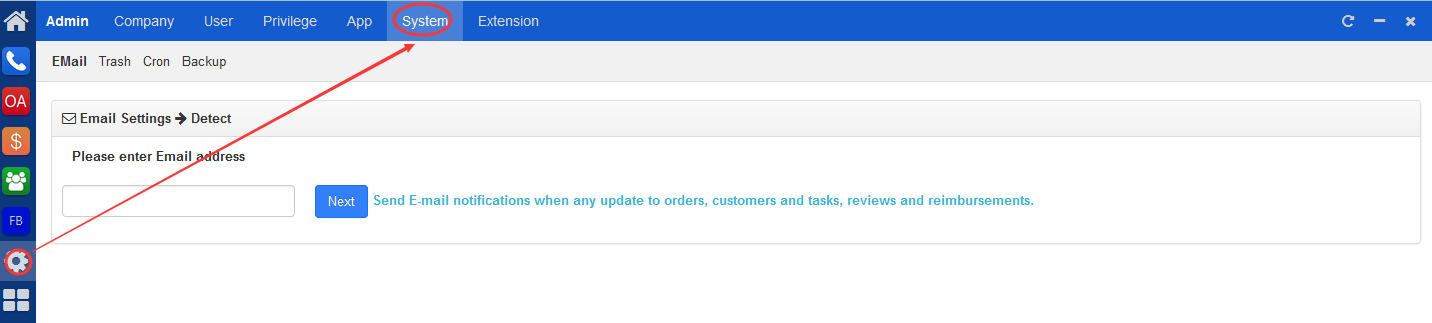
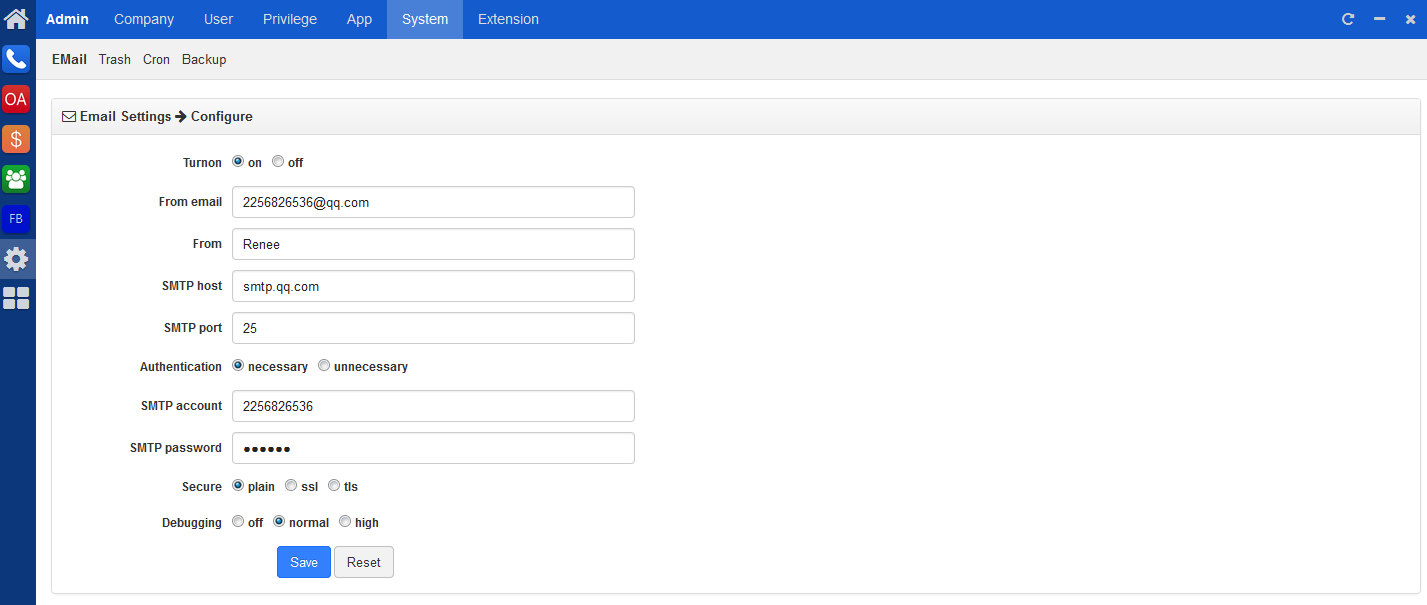
Note
- Zdoo will not send emails to the one who is sending it due to duplicated emails.
- If the user is detected as using Zdoo, Zdoo will send a web notification instead of an email notification.
- If you use the third-party email provider, such as QQ email or NetEase email, you have to turn on SMTP service on the setting page of their website.
- Usually, all you need to do is to add your password, because Zdoo can detect popular email servers in China and set up for you.
- If you got a notice saying that data is not accepted, please check whether your email server set any limits to sending frequency/security.
- If a notice saying that you cannot connect to SMTP server, it usually means that Zdoo server cannot connect to your email server. So you have to check whether your domain name can be resolved, the port is correct, or any firewalls block your connection.
If any questions, contact us at Renee@easysoft.ltd.