Contact is essential in sales process. Let's see how to manage contacts in Zdoo.
1. Contact and customer
In Zdoo CRM, one customer can have more than one contacts, and one contact can contact more than one customers. It is easier to understand the former situation. For example, one customer might have business contact, financial contact, technical contacts etc. The latter is more about time, which means one contact might leave this employer and join another company and that company might be a potential customer. Therefore, it it very important to manage your contacts.
When creating a contact, you can choose a customer or create a new one.
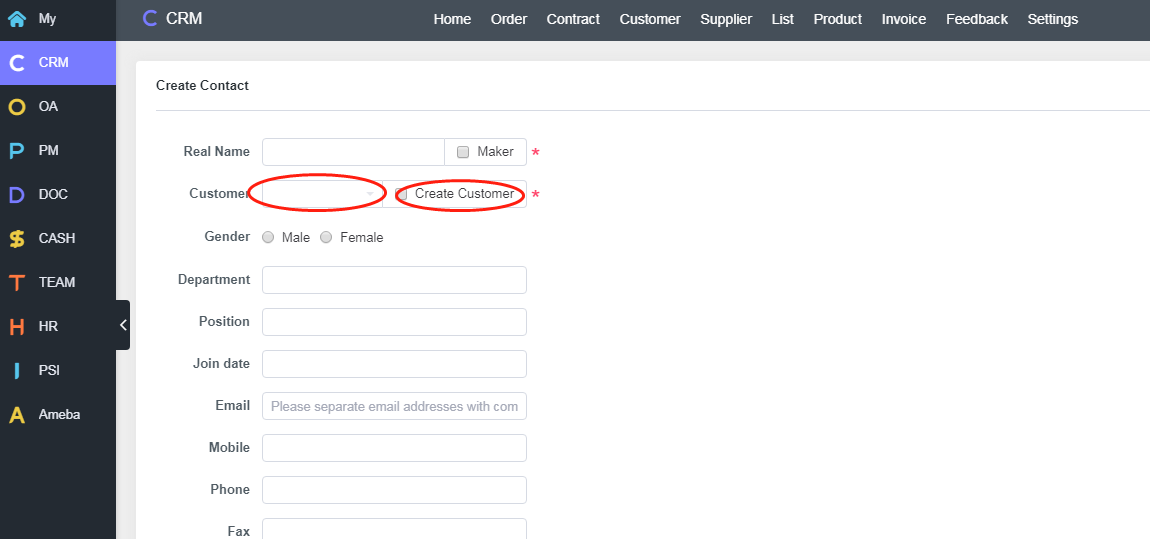
2. Contact communication
In Zdoo, you can manage your communication in different dimensions. For example, you can use order as one dimension to record communication when tracking an order; after signing a contract, record communication about delivery and payment; you can also contact certain contact in private.
3. Contact resume
A resume of one contact is related to the situation that one contact is related to more than one customers. Let's say you have one customer and the contact is John. You signed the contract with him and tried to pay a return visit to him, but found out he left this customer. You, as a salesperson, could ask for John's contact and call him to say hi and ask which company he works for. You can record his new employer's information as a potential customer.
4. Contact address
In Zdoo, each customer can have more than one addresses, and each contact can have that too. For example, a company might have its Beijing branch address, Hangzhou branch address. One contact can have his office address and home address.