Before you use CASH, you have to set basic information, such as income categories, expenditure categories, type of currency, import template settings, and view expenditure settings which can only set by a super administrator.
1. Category settings
Go to "CASH"->"Settings"->"Income", and you can add categories.
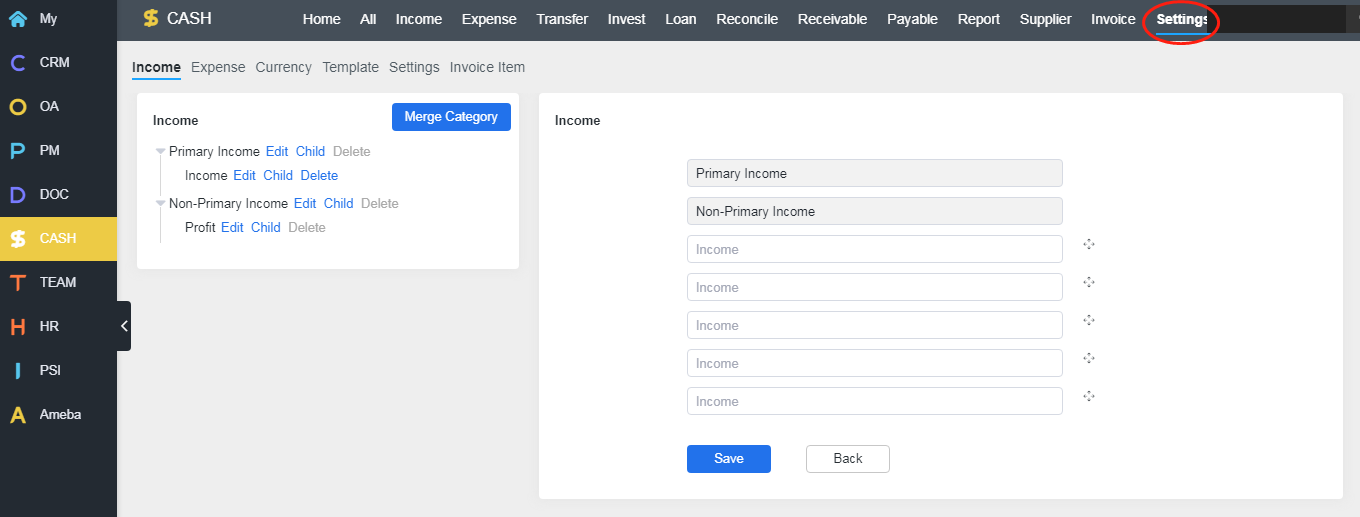
Click "Child" of a category to edit/add a child category.
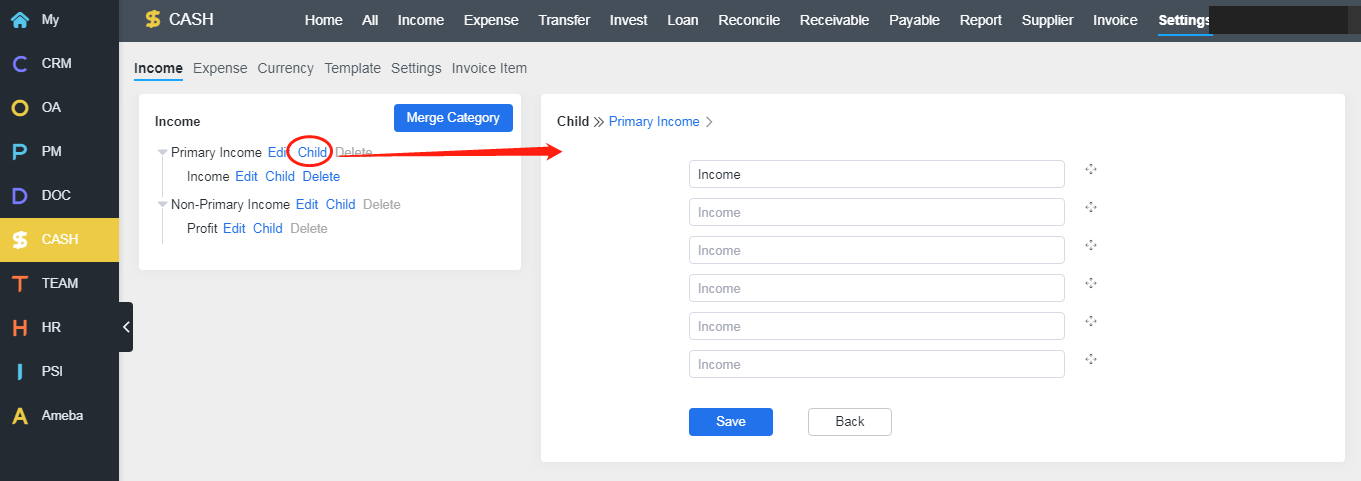
2. Currency
Go to "CASH"->"Settings"->"Currency" and check types of currency you want to set in your CASH module.
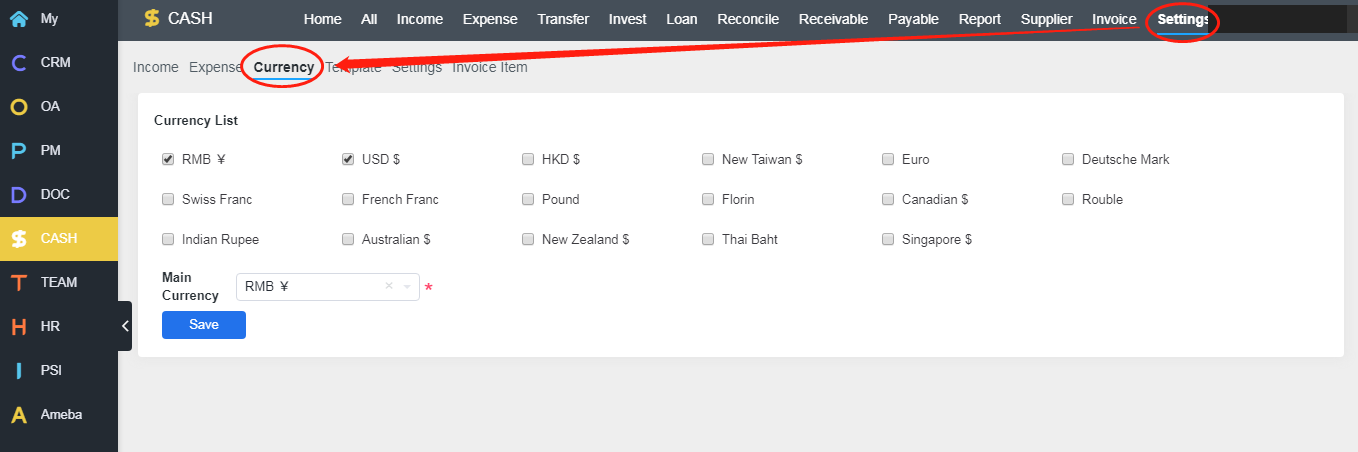
3. Import template
Go to "CASH"->"Settings"->"Template" and click "Import" to import a template for bookkeeping. You can use "View" and "Edit" button to view and modify a certain template.