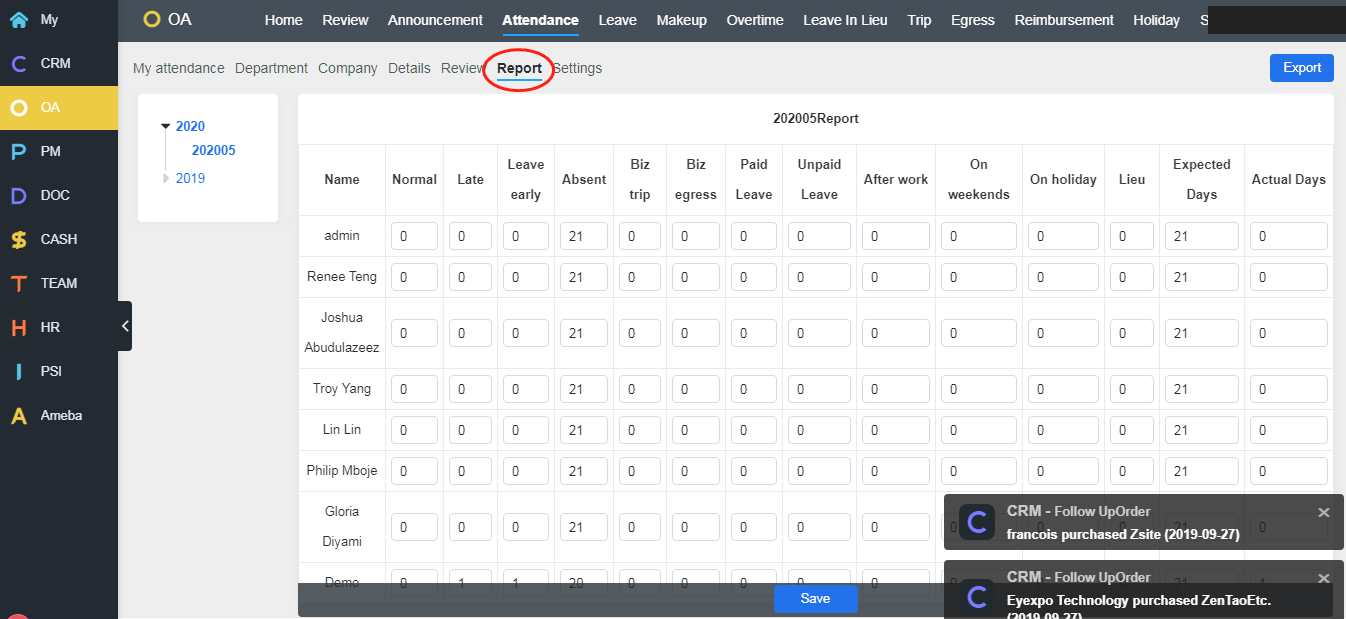Zdoo 2.5 + has built-in attendance management to record staff clock-in/out. Go to "OA"->"Attendance", you can see "My Attendance", "Department Attendence", "Company Attendance", "Details", "Review","Report", "Holidays", and "Settings".
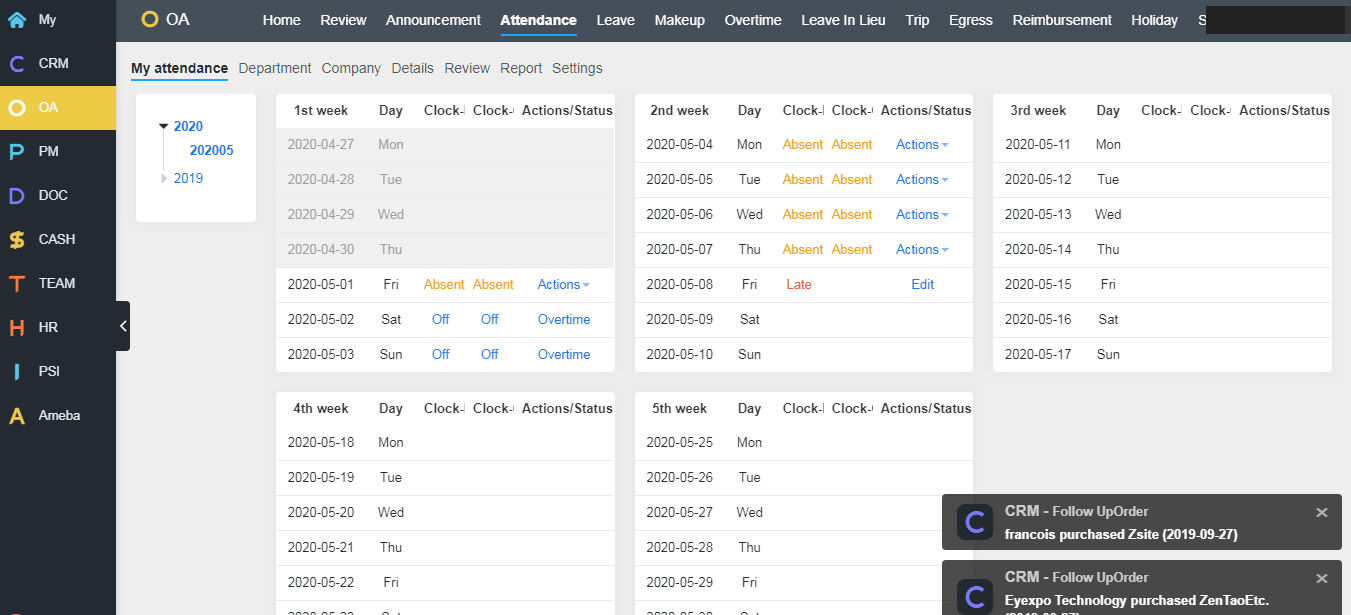
Go to "OA"->"Settings". You switch on/off attendance management, if you have installed Zdoo 3.2+.
1. My Attendance
This is the record of your clock-in/out. It will take your first login of the day as your clock-in and last logout as clock-out. You can also click "Clock in"/"Clock out" at the right bottom of Zdoo interface page.
You can edit your attendance by clicking "Actions"->"Edit". A review is required if you did so. You can also ask for a "leave", "trip" and "Overtime".
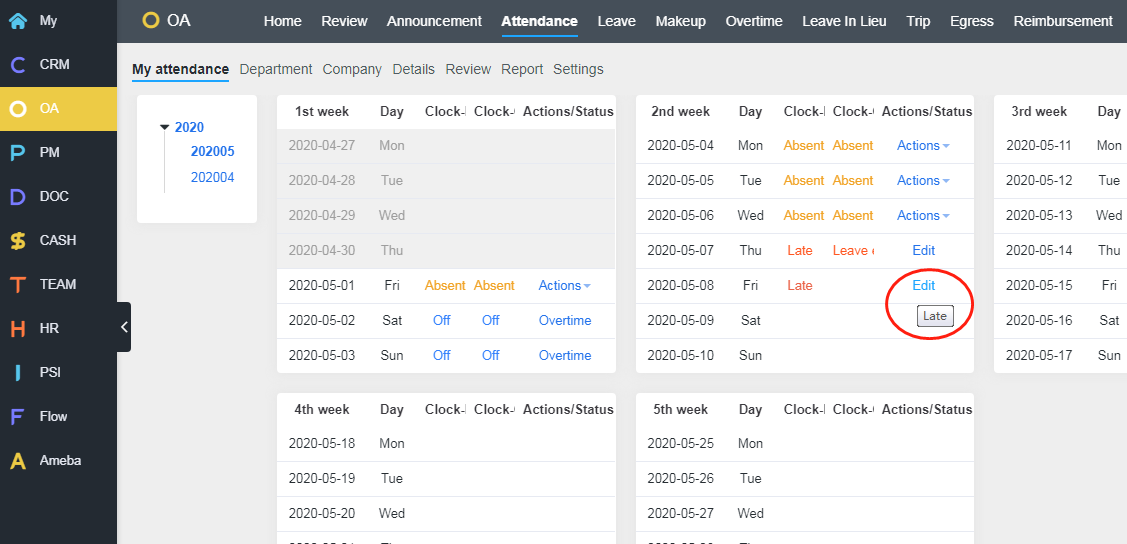
2. Department Attendance
In department attendance, you can check the attendance of the whole staff in the certain department. Click "Export" at the upper right to export the detailed attendance.
3. Company attendance
In company attendance, you can check the attendance of the whole staff in your company. Click "Export" at the upper right to export the detailed attendance.
4. Review
If you disagree with the attendance recorded in Zdoo, you can edit it and state your reasons when submitting.
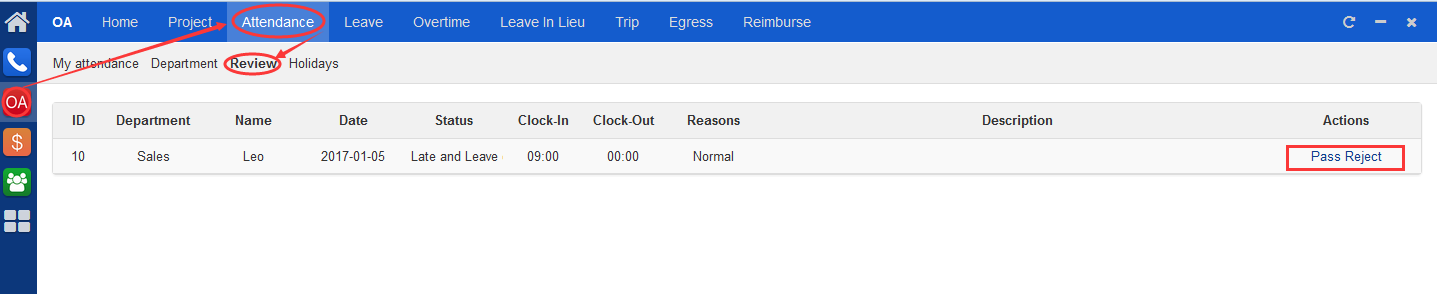
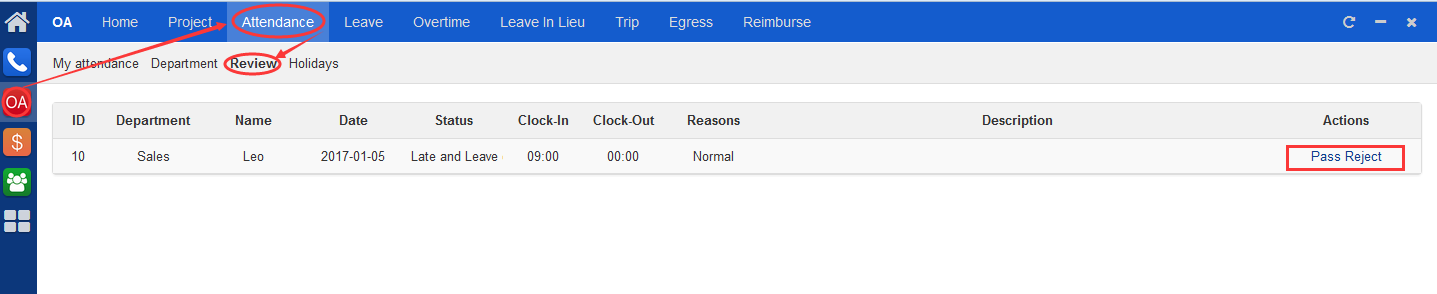
If a user can review others' clock-in/out record, please note,
- The user belongs to a group that has "Review" privilege, or
- The user is a department manager who is set by going to "OA"->"Attendance"->"Department".
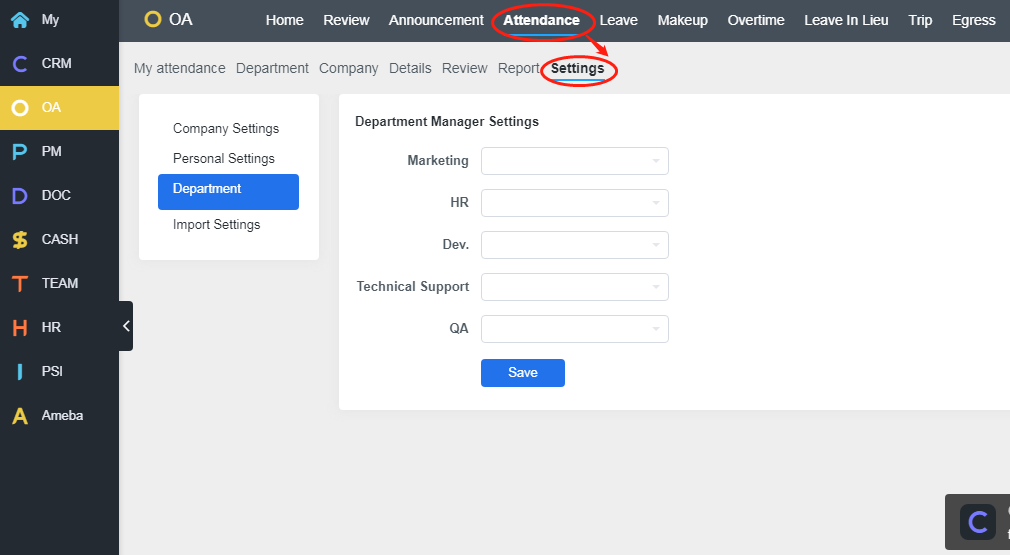
5. Holidays
You can add "Holidays" by clicking "Add" at the upper right. You can edit/delete the holiday by clicking the button at the end of a holiday list.
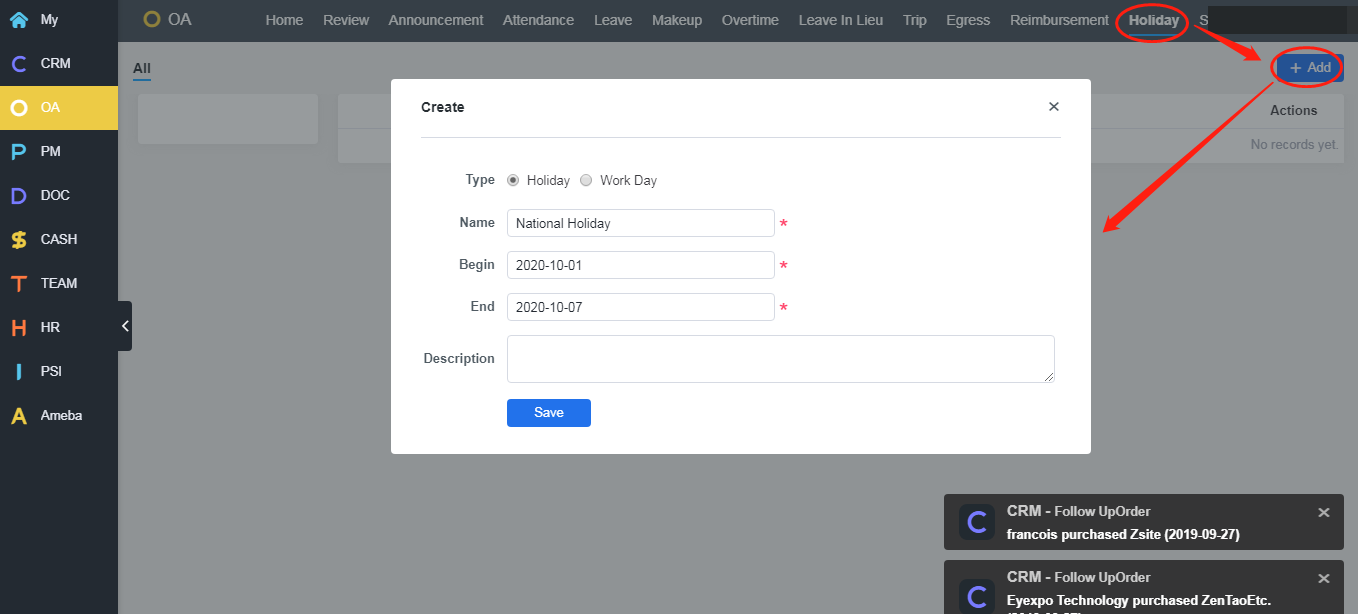
6. Attendance settings
You can set clock-ins/outs and workdays of a week, and check "Required" or not.
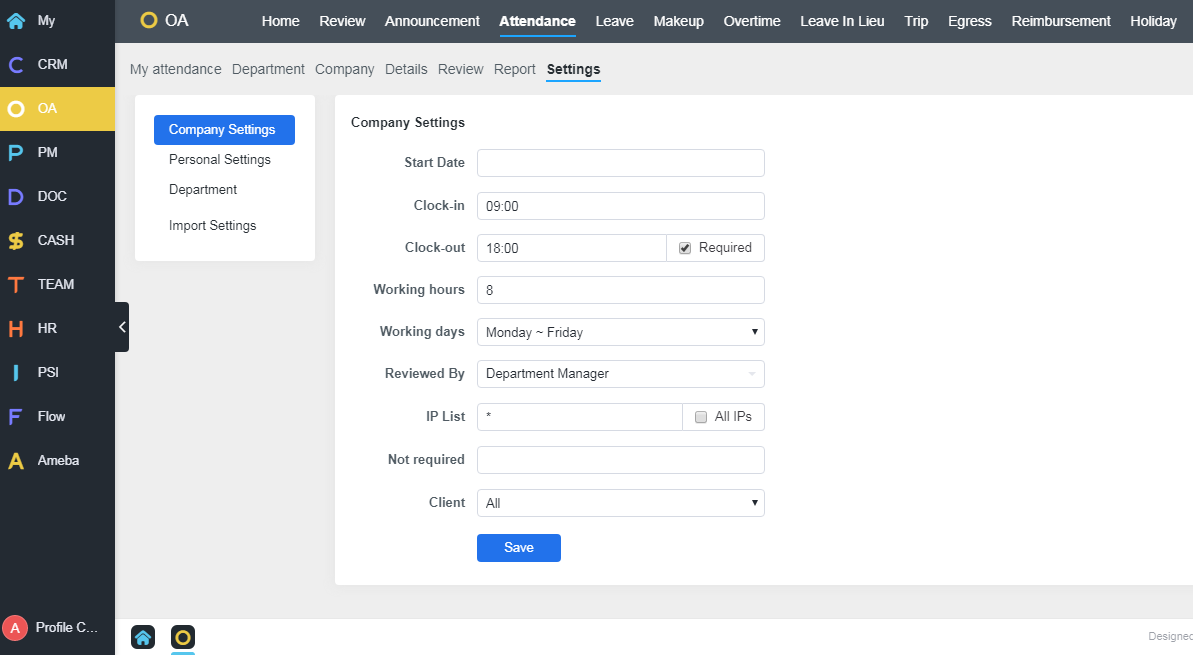
7. Attendance report
Zdoo 3.2+ has an attendance report. Zdoo will check the attendance of employees and allow to change if any deviation. You can also export the report.