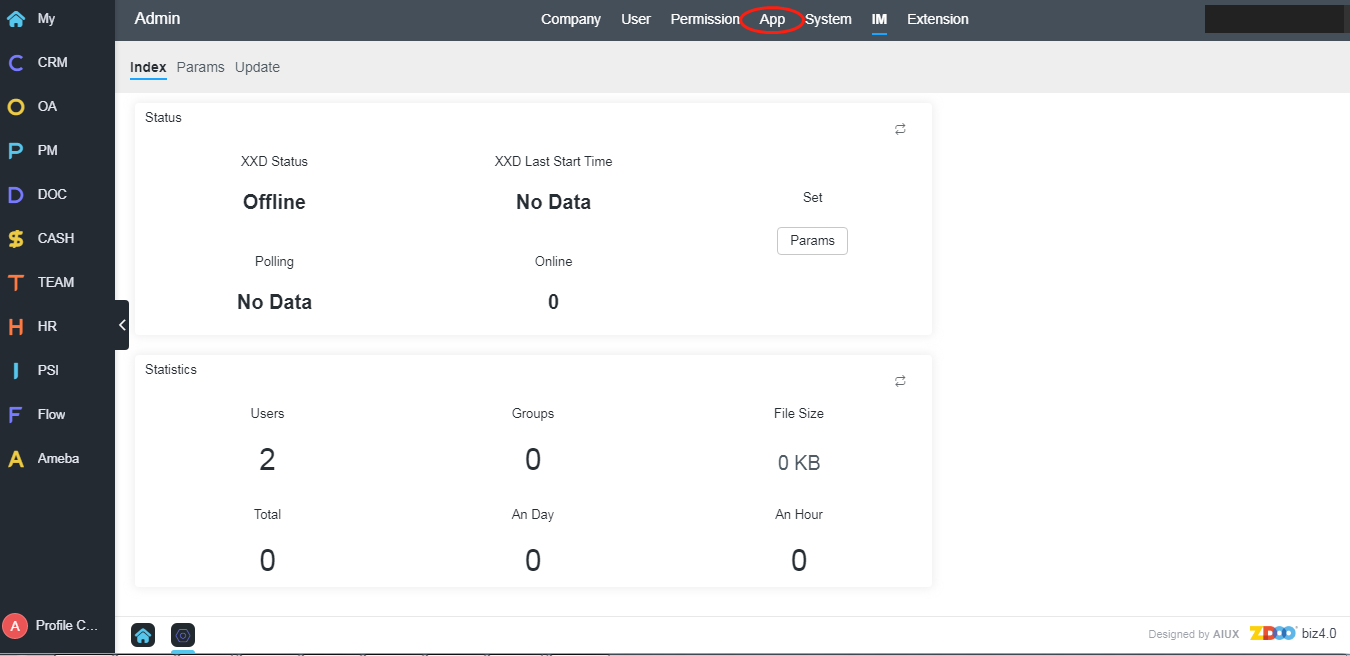Administration will only show to a super admin in Zdoo, which means that only super administrator can fo administration settings.
1. Company settings
Click Profile at the lower left and go to Admin->Company. Click Create to add your company name and introduction here.
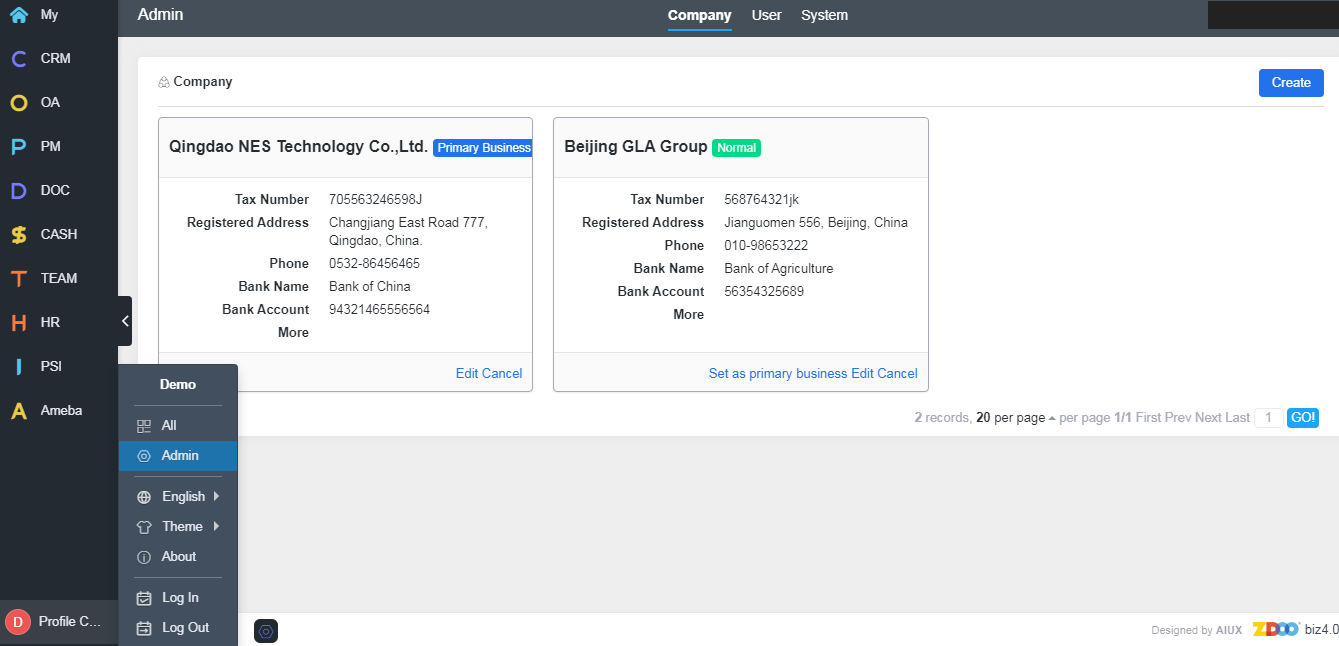
2. Add users and departments for your company
Go to "Admin"->"User", and you can add your staff/departments/roles here.
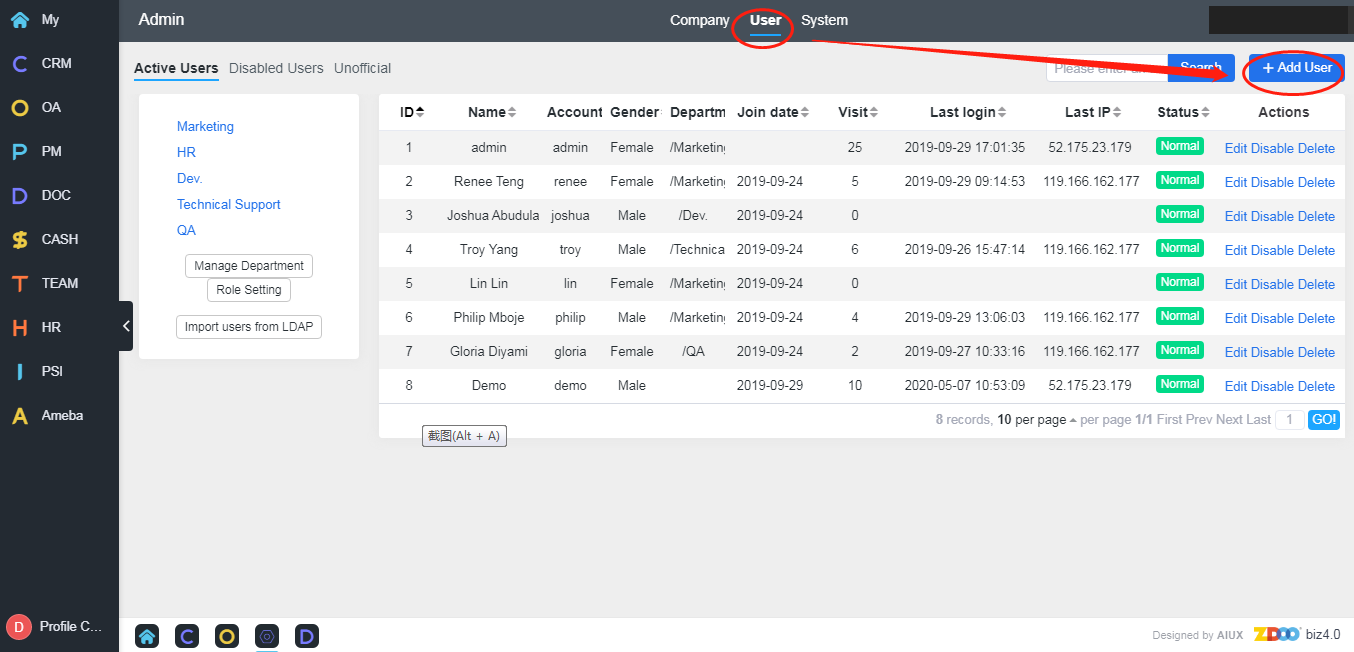
3. Privileges
Go to "Admin"->"Privilege", and you can assign privileges by groups. You can create a group and assign privileges if the default groups in Zdoo as labeled 1-5 do not meet your requirement.
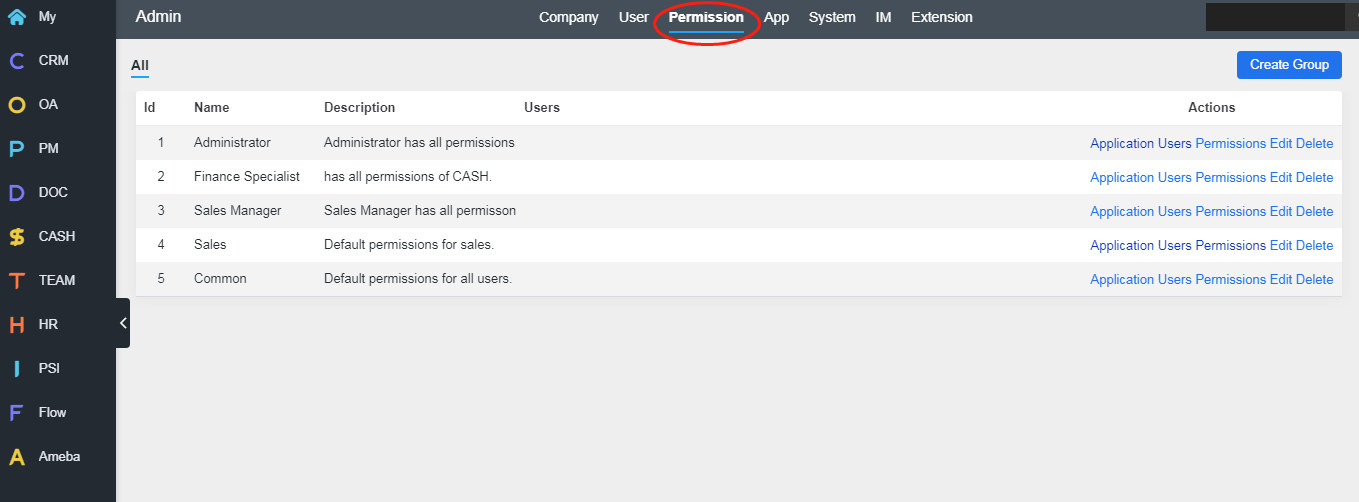
4. Applications
Go to "Admin"->"App". Click "Create" to integrate the application your company has already used into Zdoo.
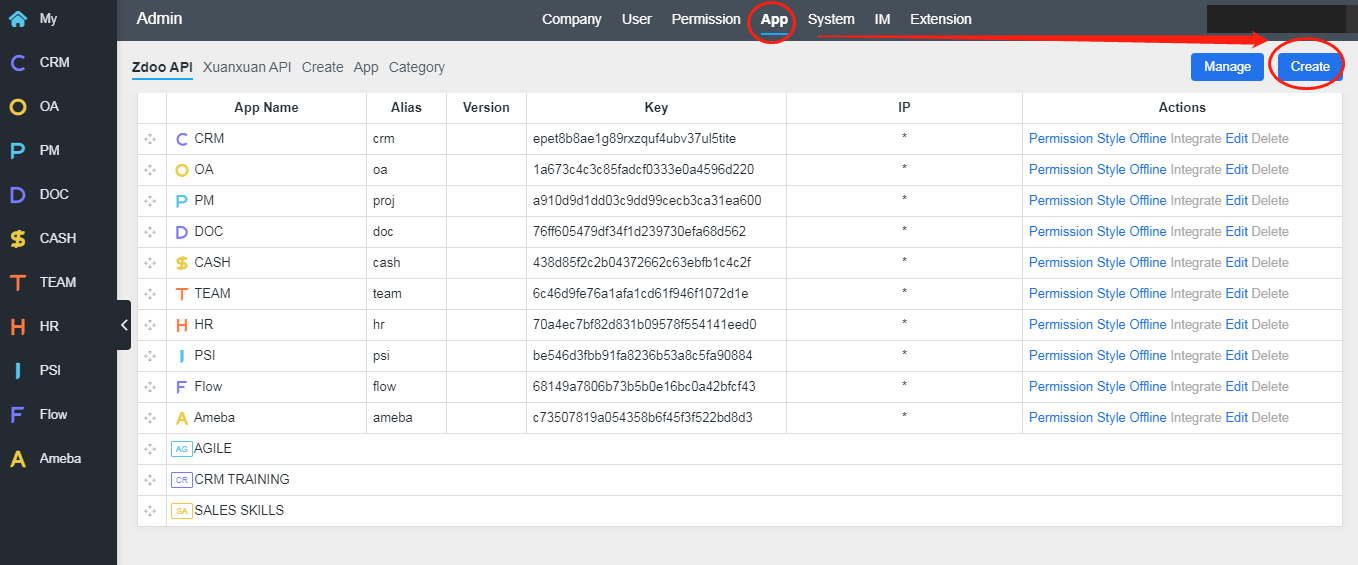
5. System
You will set Email, Recycle, Cron and Backup here.
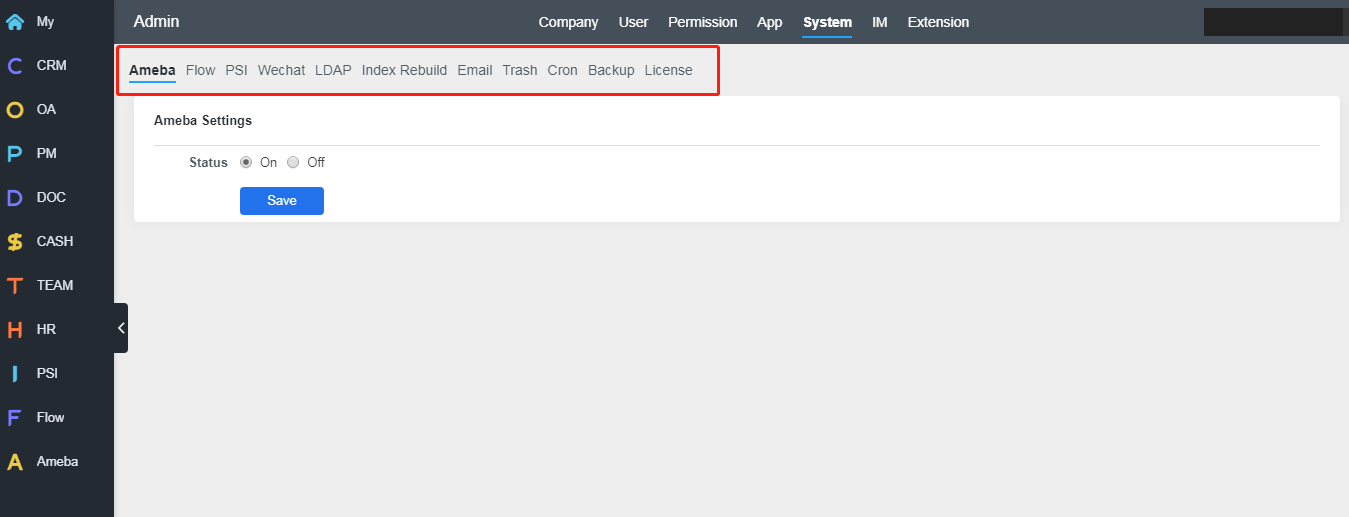
6. Extensions
This Extension is for developers to upload and install extensions created by the third-party users.
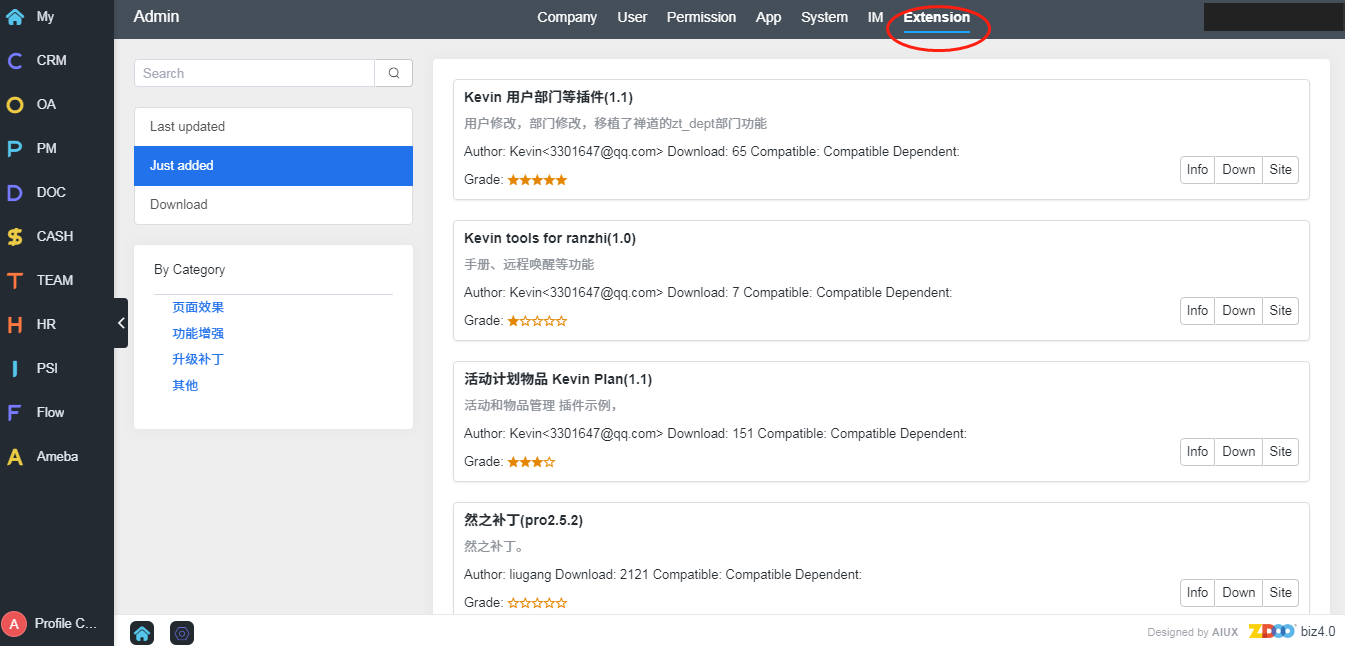
7. IM
IM is for users who integrate Xuanxuan, an instant messenger presented by our team, to check the running data. If you want to know more, contact Troy@easycorp.ltd.