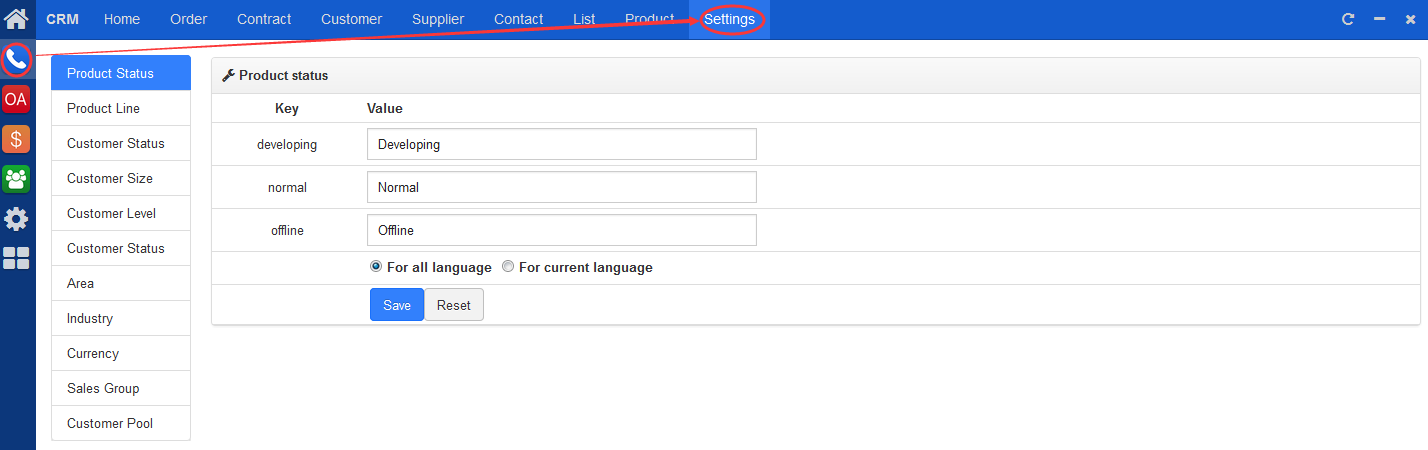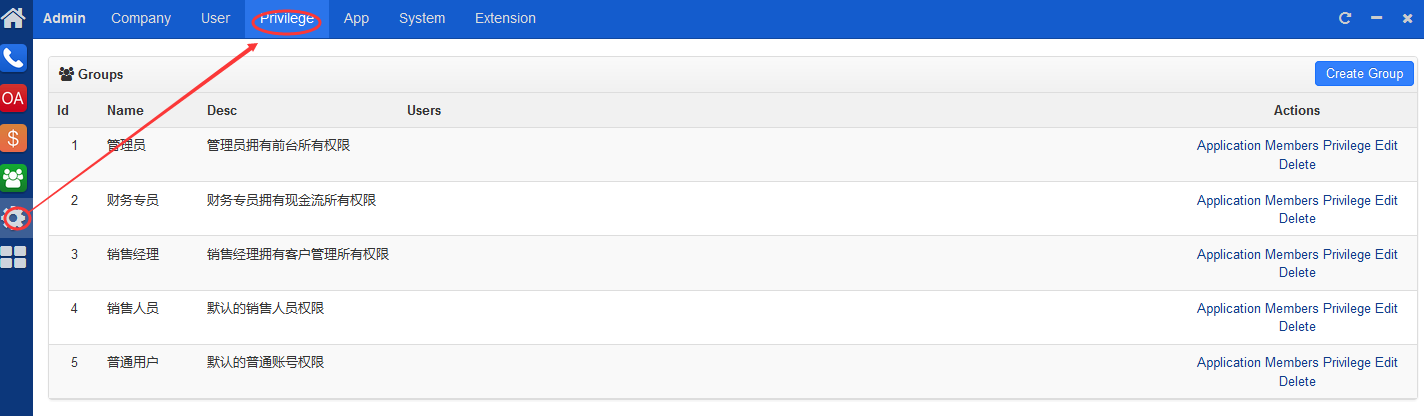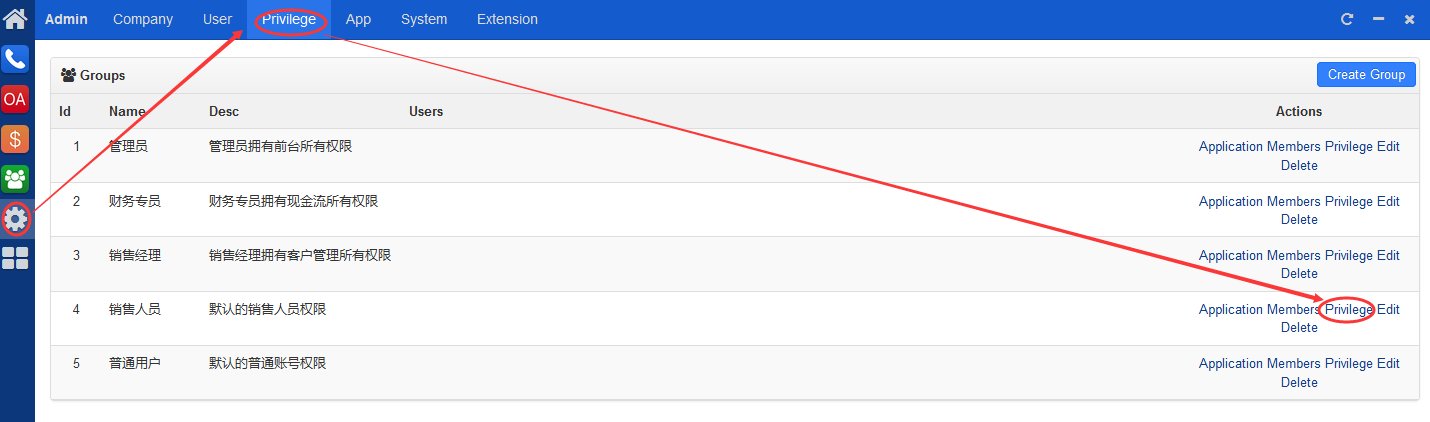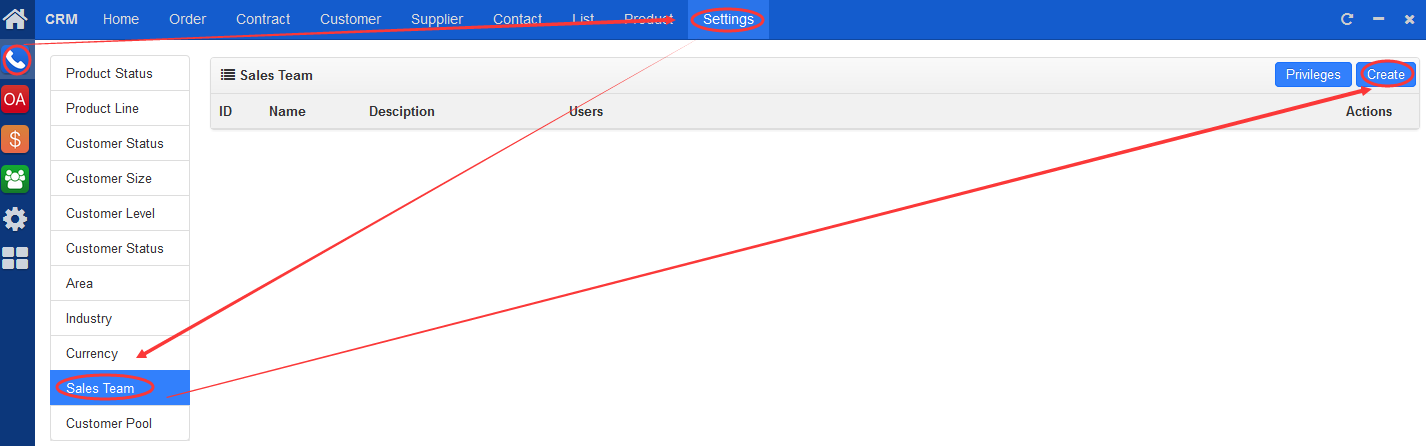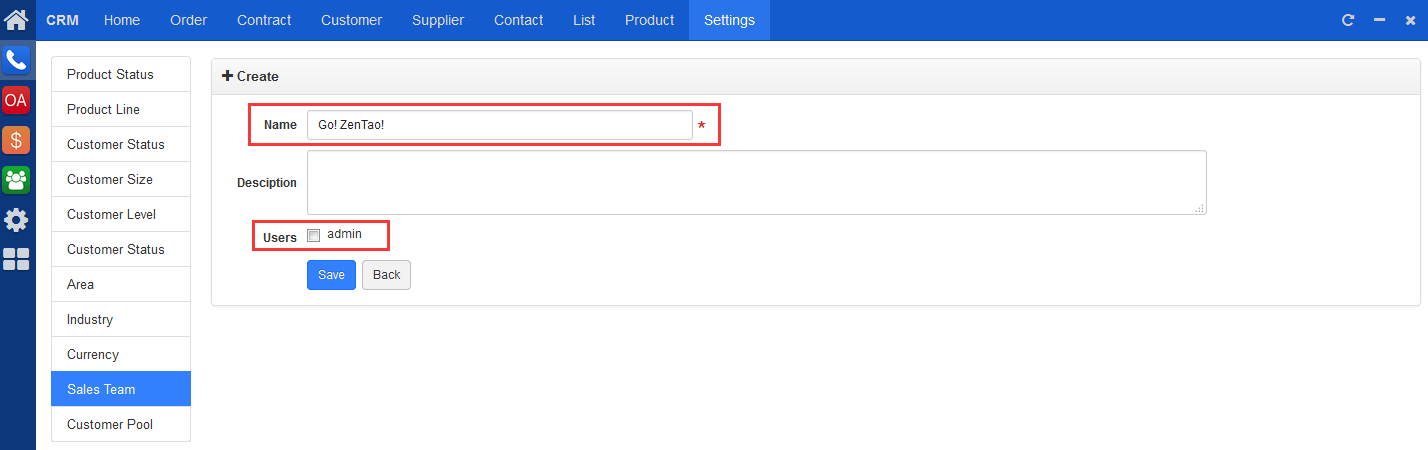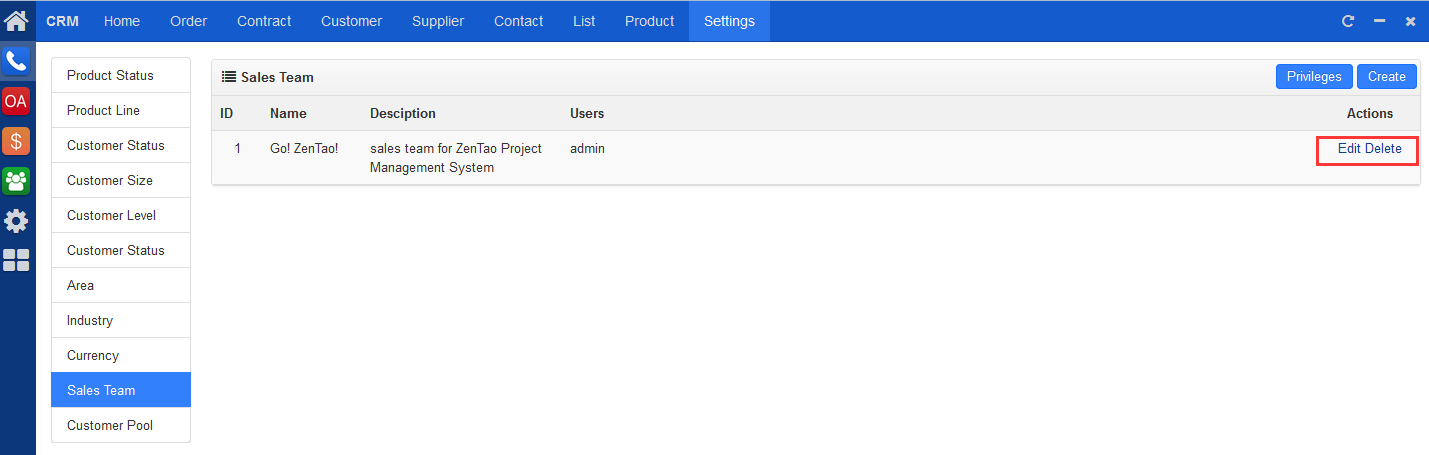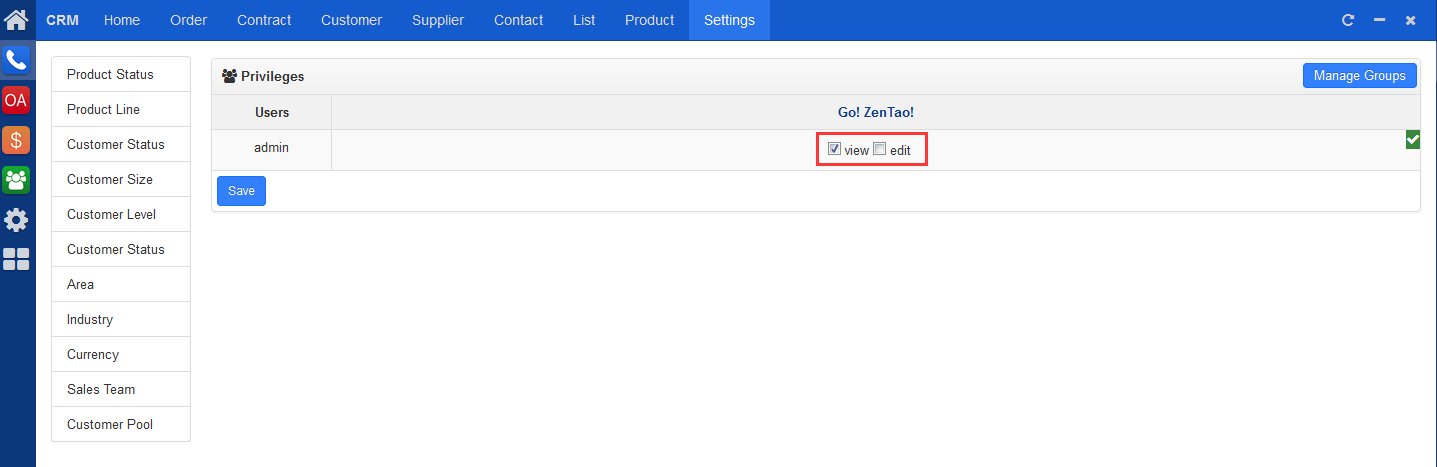zhangjiahui
|
1. Go to "CRM"->"Settings", and you will see the page below. The latest Zdoo has customer pool, which you can set contact to join the pool within certain days. The default value is 0, which means this function is disabled.
For privileges, you have to go to "Admin"->"Privilege" to customize permissions.
2. Maintain sales team Go to "Admin"->"Privilege"->"customer", and assign permissions to sales team first.
Then go to CRM->Settings and click "Create" at the upper right of the page to add a team.
Fill in group name and description. Check members you want to add to this group.
Once the group is added, you can see the group in group list and edit/delete it there.
Click "Privileges" to check privileges you want to assign to this group.
|
CUSTOMERS
PRODUCTS
SUPPORT
CONTACT US
- Email: Philip@easycorp.ltd
- Skype: philip517
- Whatsapp: +86 185 6395 3295