- 1 Introduction
- 1.1 About Zdoo
- 1.2 Zdoo Features
- 1.3 Technical Support
- 1.4 Zdoo License
- 2 Install and Upgrade
- 2.1 ZDOO Installation (for all systems)
- 2.2 One-click Installation Package for Windows (Recommended)
- 2.3 One-click Installation Package for Linux
- 2.4 Upgrade Zdoo
- 2.5 Zdoo Cloud
- 2.6 Remove zdoo from the address
- 2.7 Data Backup
- 2.8 Install Ioncube
- 2.9 Install php-zip
- 3 CRM
- 3.1 CRM Workflow
- 3.2 Add Product
- 3.3 Add Customer
- 3.4 Create Order
- 3.5 Sign Contract
- 3.6 Manage Contact
- 3.7 Manage List
- 3.8 Manage Supplier
- 3.9 CRM Settings
- 3.10 CRM Report
- 4 OA
- 4.1 Todo
- 4.2 Review
- 4.3 Announcement
- 4.4 Attendance
- 4.5 Leave
- 4.6 Makeup
- 4.7 Overtime
- 4.8 Business Trip
- 4.9 Reimbursement
- 4.10 Lieu
- 4.11 Egress
- 4.12 Holiday
- 4.13 Settings
- 5 Cashflow(Cash)
- 5.1 Introduction
- 5.2 Basic Settings
- 5.3 Add Bank Account
- 5.4 Manage Account
- 5.5 Keep Account
- 5.6 Batch keep accounts and import
- 5.7 Reconciliation
- 5.8 Report
- 6 Project (Proj)
- 6.1 Project Workflow
- 6.2 Create Project
- 6.3 Create Task
- 6.4 Actions in a project
- 6.5 Action Views
- 6.6 Actions in a task
- 7 Document(Doc)
- 7.1 Introduction
- 7.2 Create Document Library
- 7.3 Create Document
- 8 TEAM
- 8.1 Introduction
- 8.2 Settings
- 8.3 Modules
- 9 Inventory(PSI)
- 10 Flow
- 10.1 Introduction
- 10.2 Built-in Flows
- 10.3 Features
- 10.4 Examples
- 11 Ameba
- 11.1 Amoeba Management
- 11.2 Start Ameba
- 11.3 Ameba Category
- 11.4 Ameba Department
- 11.5 Expense Distribution Rules
- 11.6 Income Distribution Rules
- 11.7 Ameba Budget
- 11.8 Ameba Trade
- 11.9 Ameba Report
- 12 Administration
- 12.1 Settings
- 12.2 User
- 12.3 Privileges
- 12.4 Apps
- 12.5 Email settings
- 13 Integration
- 13.1 Introduction
- 13.2 Integrate ZenTao
- 14 Customization
- 14.1 Get Ready
- 14.2 Zdoo Directory
- 14.3 Find the Code
- 14.4 Database Structure
Integrate ZenTao
- 2017-01-06 13:37:00
- tengfei
- 6082
- Last edited by MCFEY on 2020-04-10 13:37:21
ZenTao ALM is developed by EasyCorp. It is It is the first project management software in China that is open source and for small and medium companies. ZenTao is developed by Agile methodology and is for Agile teams.
You can integrate ZenTao with Zdoo 2.7+. You don't have to install an extension to install ZenTao. Once integrated into Zdoo, you can use Zdoo account to login ZenTao which will be an App in Zdoo. You can add modules such as Project and Task to Zdoo.
1. Integrate ZenTao
Login as a super admin and click Profile->Admin->App and then click Create. Check Integrate ZenTao in the form.
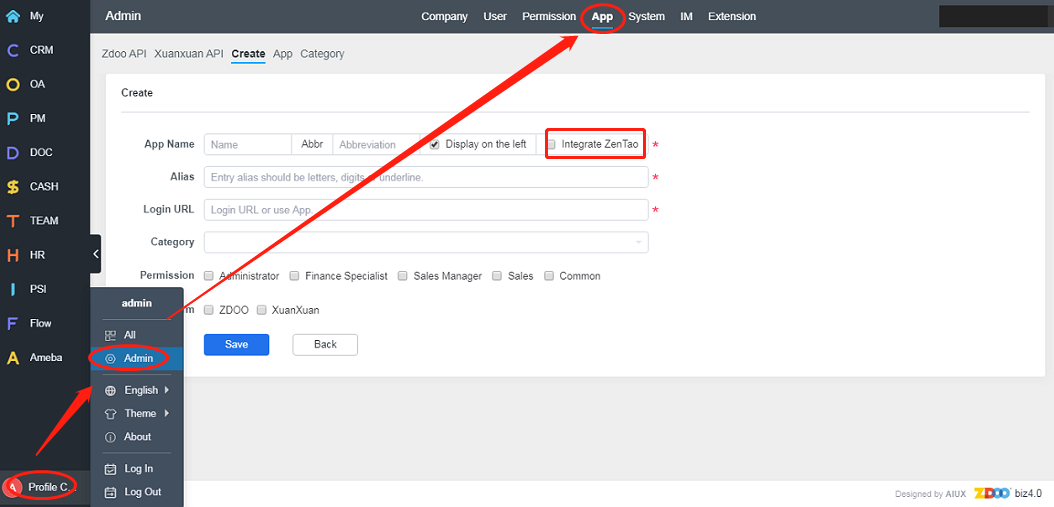
- Fill in ZenTao URL. For example, http://demo.zentao.net/user-login-Lw==.html
- ZenTao admin account has to be a super admin.
- Grant privileges to groups that have access to ZenTao, or you can go to "Admin"->"Privilege" to assign privileges.
2. Bind ZenTao account
After ZenTao is added, you will be directed to bind your ZenTao account.
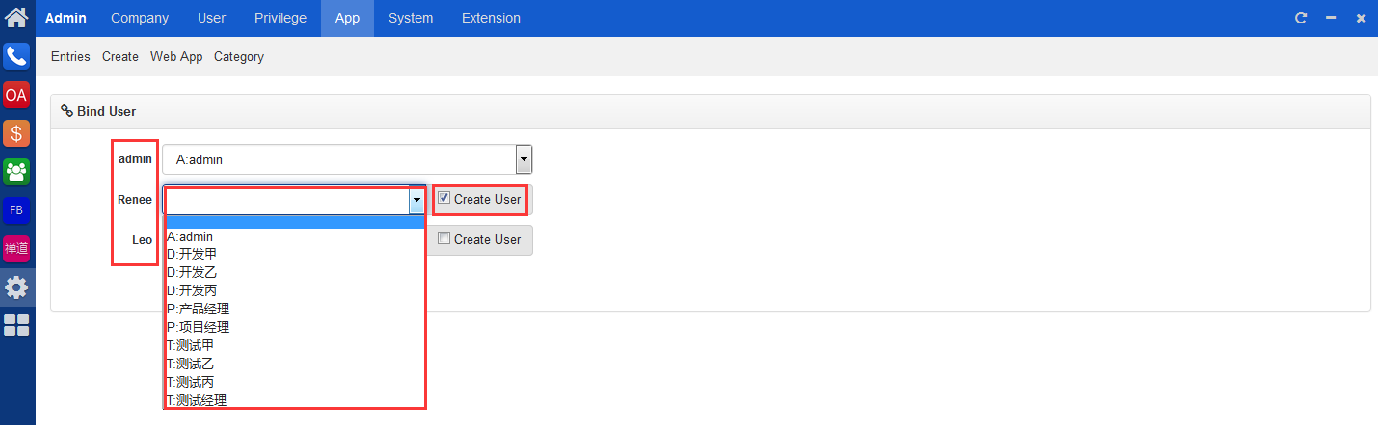
On this page, you can see Zdoo usernames listed on the left, and ZenTao users in the drop-down menu.
Note
- Check "Create User" to create an account that does not exist in ZenTao, and this account will be created in ZenTao. In ZenTao, privilege to add a new account has to be granted.
3. Edit ZenTao
You can edit ZenTao and bind an account to it after it is integrated into Zdoo. ZenTao admin account and password will be asked to bind a user.
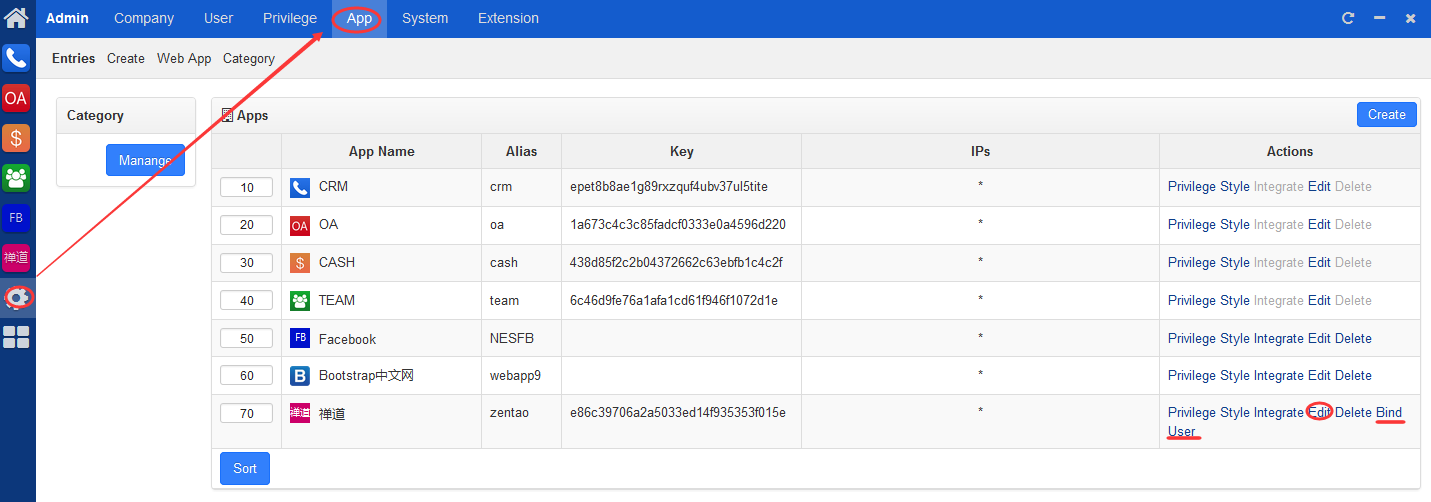
CUSTOMERS
PRODUCTS
SUPPORT
CONTACT US
- Email: Philip@easycorp.ltd
- Skype: philip517
- Whatsapp: +86 185 6395 3295



